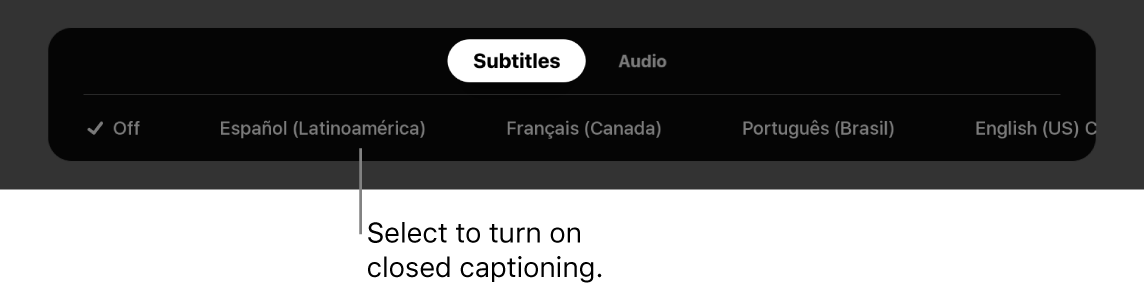I can’t turn off Apple TV subtitles on the programmes l watch on my Samsung tv
I can’t turn off subtitles on the programmes l watch on my Samsung tv. I can get to the feature on settings, but l can’t deselect it. Not that l turned it on in the first place.
[Re-Titled by Moderator]
UNU7100,