Please go to iMessage and Turn Off, FaceTime and Turn Off
Watch the GIF below to remove your old number from Apple ID
I request you to go through the steps 4.1, 4.2, 4.3 & 4.4 again (the order is very important). If it fails...
Then next step is 5.3
That's it.
- If you get an error when trying to activate iMessage or FaceTime
- To use iMessage or FaceTime, you need to activate them on your iPhone, iPad, or iPod touch. If you see an error message during activation, follow these steps.
- When activating iMessage or FaceTime, you might see one of these messages:
- Waiting for activation
- Activation unsuccessful
- An error occurred during activation
- Could not sign in, please check your network connection
- Check your device settings
- Make sure that you’re connected to a cellular data or Wi-Fi network. If you're using an iPhone, you need SMS messaging to activate your phone number with iMessage and FaceTime. Depending on your carrier, you might be charged for this SMS.
- Go to Settings > General > Date & Time and make sure that your time zone is set correctly.
- Turn off and restart iMessage and FaceTime
- Go to Settings > Messages and turn off iMessage.
- Go to Settings > FaceTime and turn off FaceTime.
- Restart your device.
- Turn iMessage and FaceTime back on.
- Still not activated after a day?
- It might take up to 24 hours to activate iMessage and FaceTime. If the issue continues after 24 hours, follow these steps:
- Make sure that your device has the latest version of iOS.
- If you're using an iPhone, contact your carrier to make sure that you can receive SMS messages.
- Contact Apple Support.

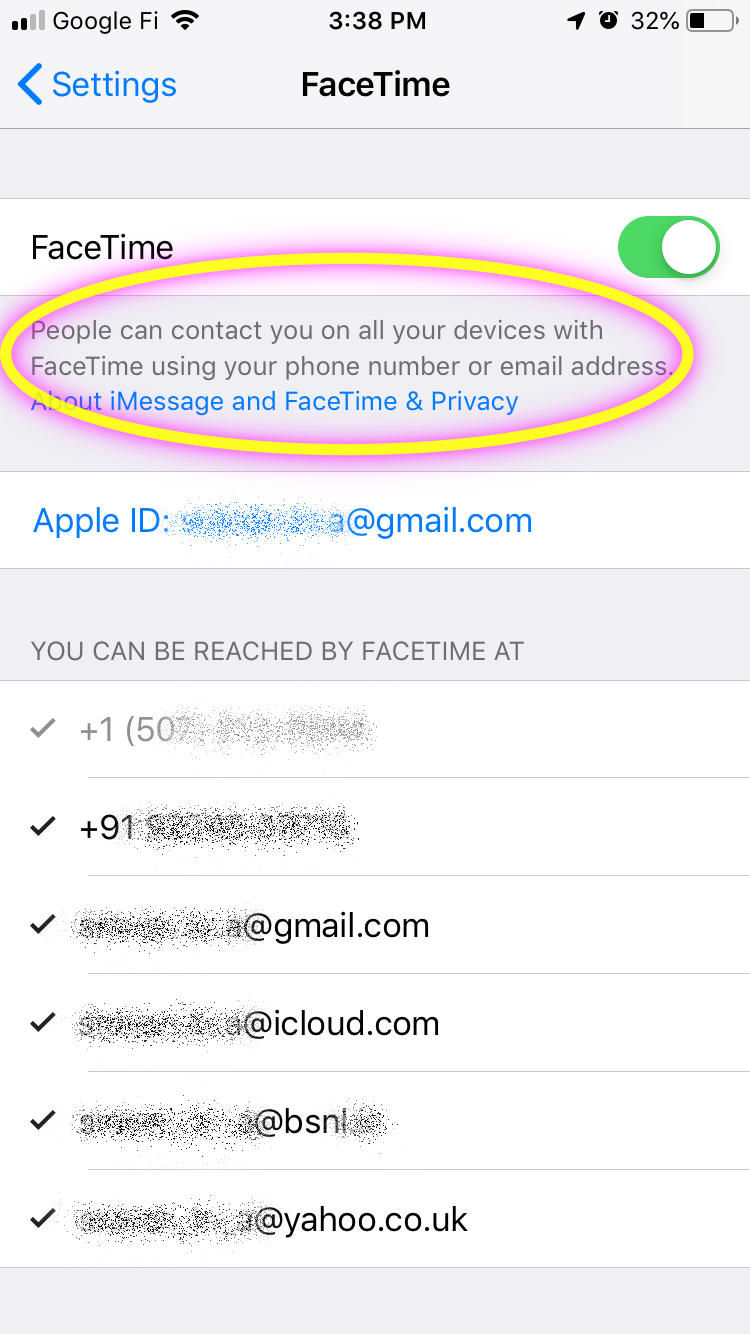
If you get an error when trying to activate iMessage or FaceTime ...
https://support.apple.com/en-in/HT201422