The only other solution is to make text replacement items where you assign a short, unique character sequence that is to be replaced when you type it, with the appropriate string from the character palette.
For instance, let's say that I create a trigger string in System Preferences : Keyboard panel : Text. The replace string could be:
scn
which can stand for shift+command+n for New Folder in Finder. You would then tab over to the With column, click, and from the Technology Symbols character palette, double-click to enter the following characters:
⇧⌘N
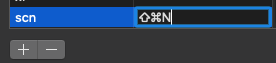
Once entered, press return to set them. In the Applications that support it, visit Edit menu : Substitution : √ Text Replacement. Now, when you type the character sequence scn — say I am in Pages v8.2.1 and I type scn, here is what happens:

Press the space key (or any key) to insert the sequence shown in place of scn, or escape to dismiss it. The content in the Pages document now is:
