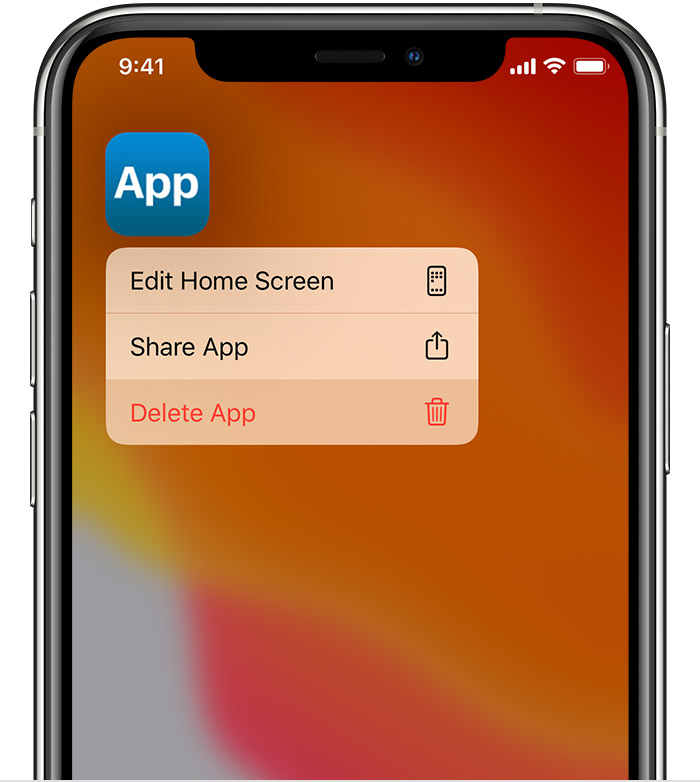Remove (Kindle Reader?) Play Button from iPhone Desktop
I've have an iPhone 8 running Software Version 13.3. I do have a current AppleCare+ account. Hoping for a pointer on the following:
3 months ago, I installed Kindle Reader from the app store. The Kindle Reader placed a semi-transparent Play button on the desktop I am able to drag the play button from one side of the screen to any other side.
I want to delete the play button, as it is really annoying. I deleted the Kindle Reader, but the play button is still there. To delete the Kindle Reader app, I simply did a press-and-hold on the Kindle Reader icon until all the apps started shaking. I was then able to select Delete App. If I try the same technique with the play button, it just states verbally: "No speakable content could be found on the screen."
I am willing to drive over to the Apple Store if needed. If someone here knows the answer, it will save an hour of driving.
Thanks...