If you remember the old iPhone number and Apple ID address visit cellular service centre that you are using , tell your first and last name , the mobile number say 1234 ....and the personal identifications proofs to them that you are the right person who have used the number and issue a sim on behalf of that mobile number .
Use another mobile say iPhone insert the sim in it https://support.apple.com/en-in/HT201337
And set up the iPhone https://support.apple.com/en-in/HT202033
the code will come to this new mobile and sign in with 2FA see these https://support.apple.com/en-in/HT204974
But you have also forgotten the the password for 2FA , use a web browser and sign with only Apple ID in the field .
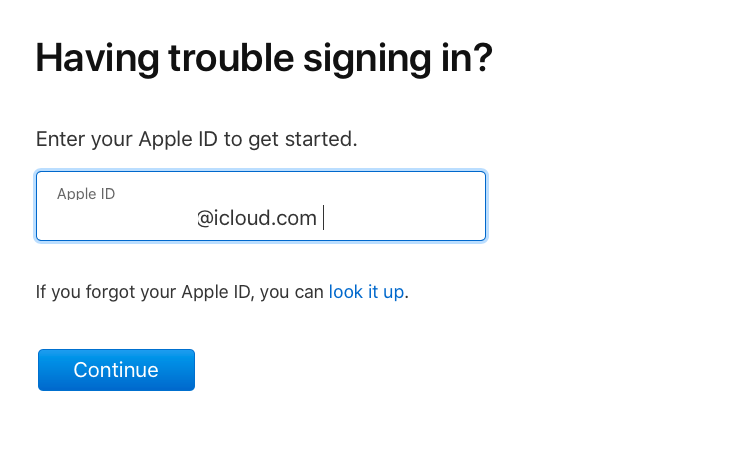
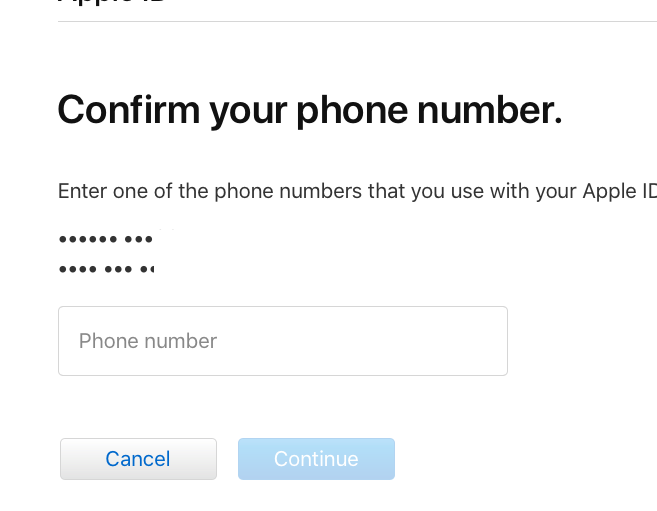
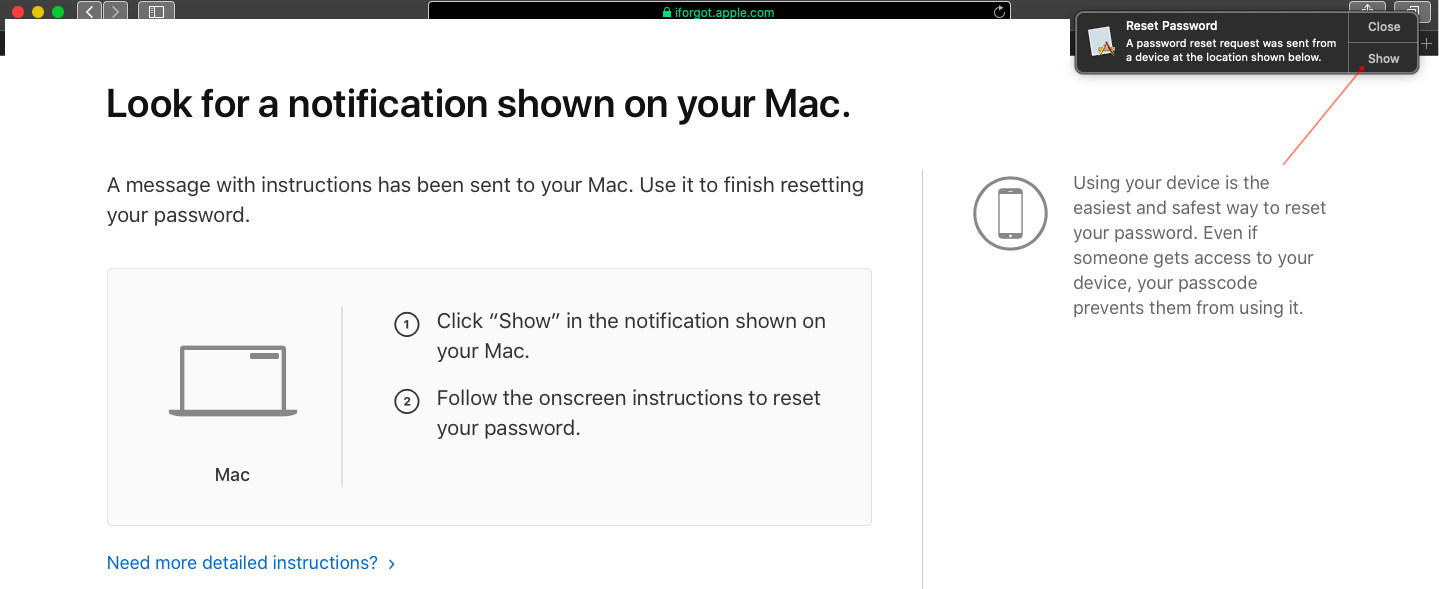
Click on show in the top right corner , the system preferences opens automatically .
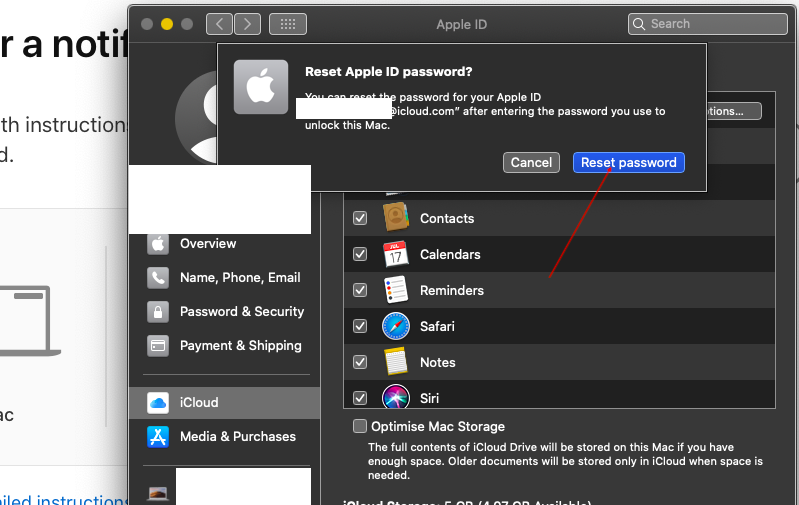
Account recovery is done in very rare scenarios , https://support.apple.com/en-in/HT204921
Note : you can also click on using your device is the easiest way ......just below the show notification as you have inserted the sim in another iPhone , click on need more detailed instructions ? for getting information .