Safari window in mail
Every time I click on a link in an email it opens a preview window on the side. How do I make this window full screen? Can I disable this feature?
iPad Air, iOS 12
Every time I click on a link in an email it opens a preview window on the side. How do I make this window full screen? Can I disable this feature?
iPad Air, iOS 12
So my request was about the mail app on my iPad. Every time I clicked a link in an email it popped up in a window on the side. There was no way to click it to open in full window and none of the right click options included "Open a New Window" When I dragged it to the side it just disappeared. (It didn't open in Safari or appear there)
I found a solution on Google though. Click and hold the bar at the top of the pop up window and drag it to the centre of the screen. It then becomes full screen and now that seems to have fixed it. No more side windows.
So my request was about the mail app on my iPad. Every time I clicked a link in an email it popped up in a window on the side. There was no way to click it to open in full window and none of the right click options included "Open a New Window" When I dragged it to the side it just disappeared. (It didn't open in Safari or appear there)
I found a solution on Google though. Click and hold the bar at the top of the pop up window and drag it to the centre of the screen. It then becomes full screen and now that seems to have fixed it. No more side windows.
Tap and hold the link. Drag it to the edge of the screen and let it go.
or
Tap and hold the link and choose "Open a New Window".
Quote:
Preview website links
Touch and hold a link in Safari to see a preview of the link without opening the page. To open the link, tap the preview window, or choose another option.
To close the preview and stay on the current page, tap anywhere outside the preview window.
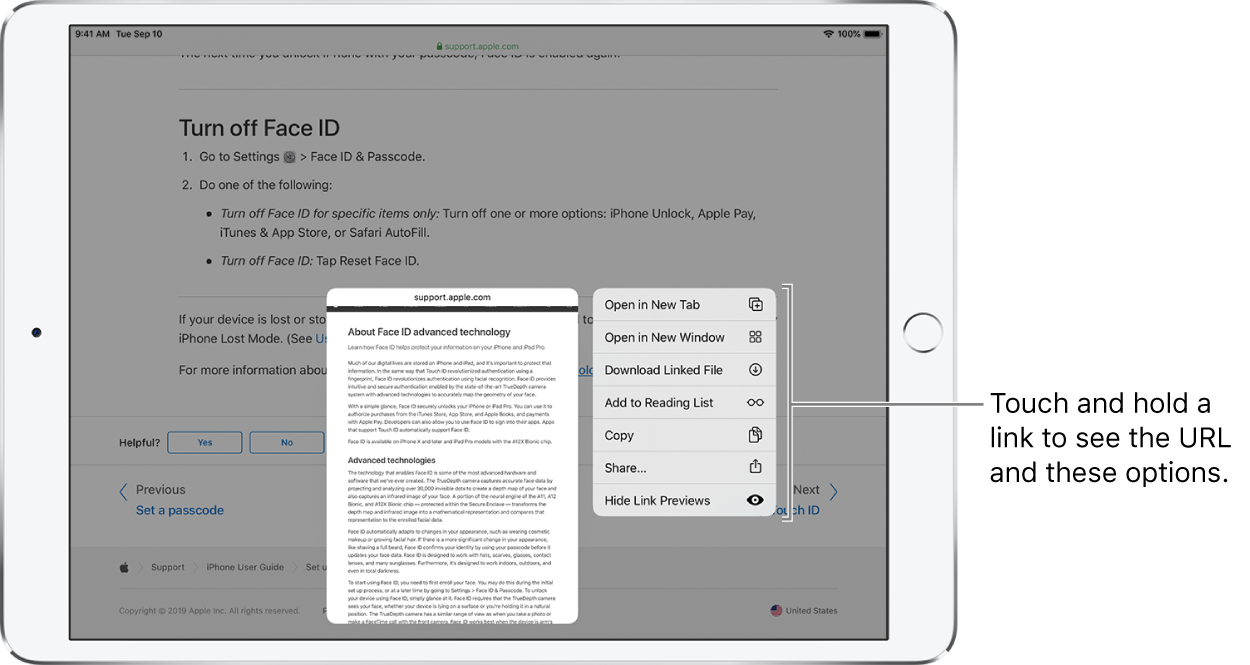
For more info:https://support.apple.com/guide/ipad/browse-the-web-ipad999d68f9/ipados
Safari window in mail