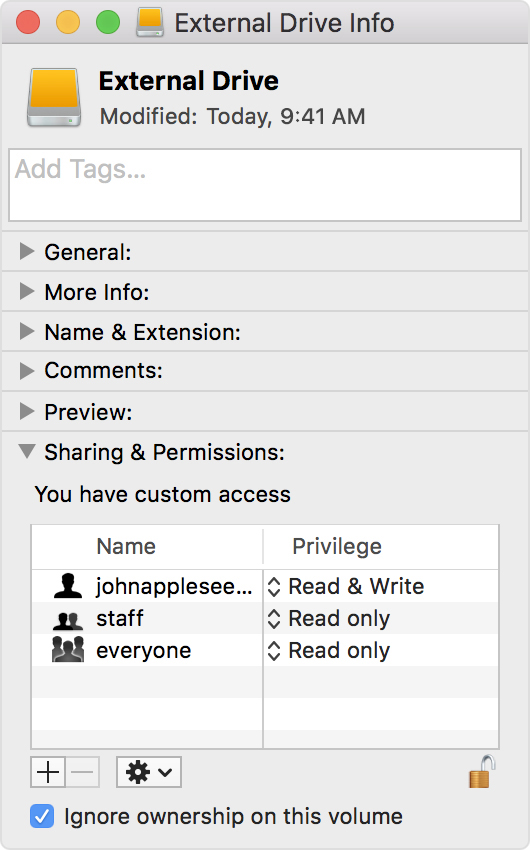Photos Library started a repair but stopped
I started a library repair but it stopped shortly afterwards at 5% as it keeps pinging the following message at the top of the screen "The library “Photos Library” has inconsistencies that must be repaired." even though it is repairing. I click "ok" but it comes back a second or two later. The photo library is on an external hard drive that I've been successfully using for years.
MacBook Pro 13", macOS 10.13