Based on the various responses, I have not communicated well. I'm going to try again using an example from just now. I opened an e-mail I received from Nespresso, where I order coffee. These are routine emails that I receive periodically--I signed up for them. When I open the email on my iPhoneX, the graphics do not display properly--it looks like this:
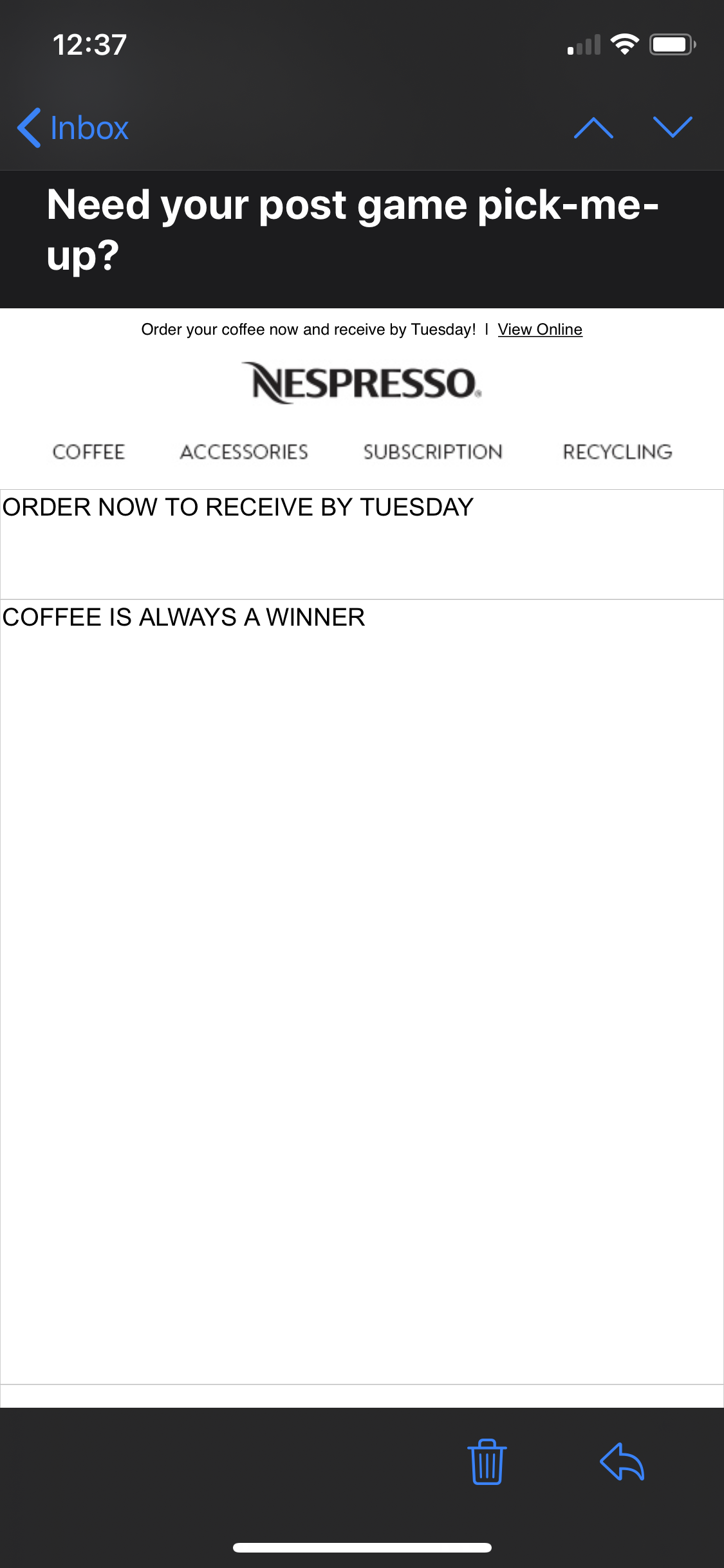
When I click on the spot where the graphics should be, I get this popup:
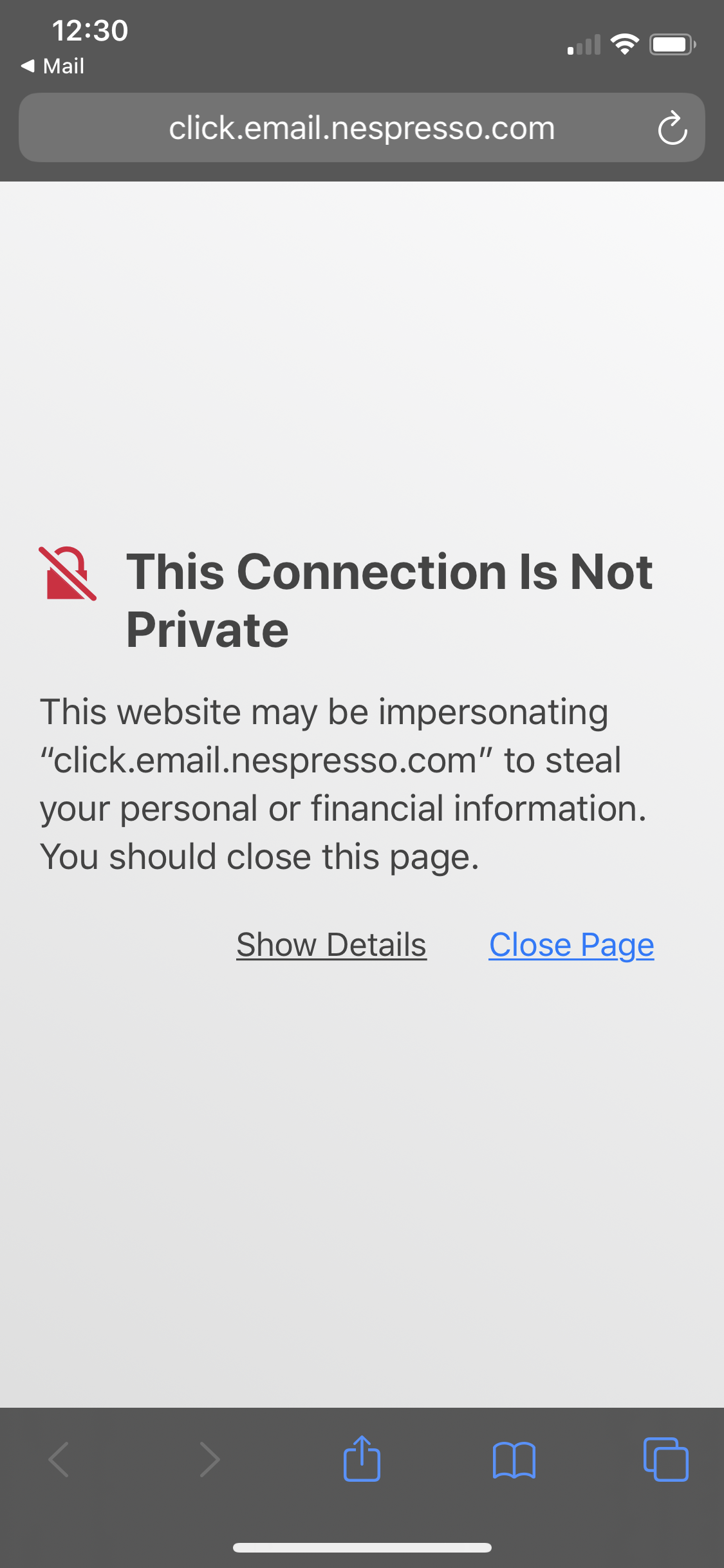
Then I went to Mail on my Mac. When I open the e-mail it looks like this:
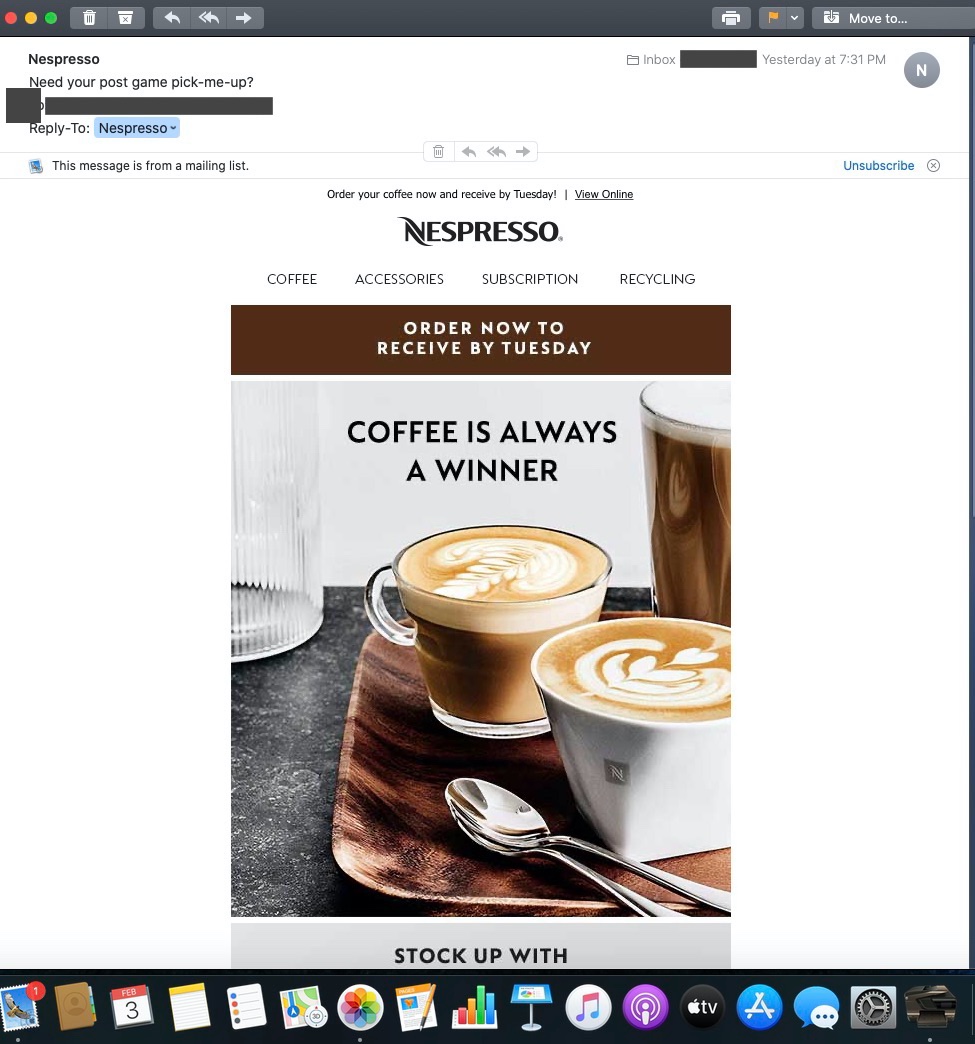
When I click on the graphics in the message, it takes me straight to the website with no problem and looks like this:
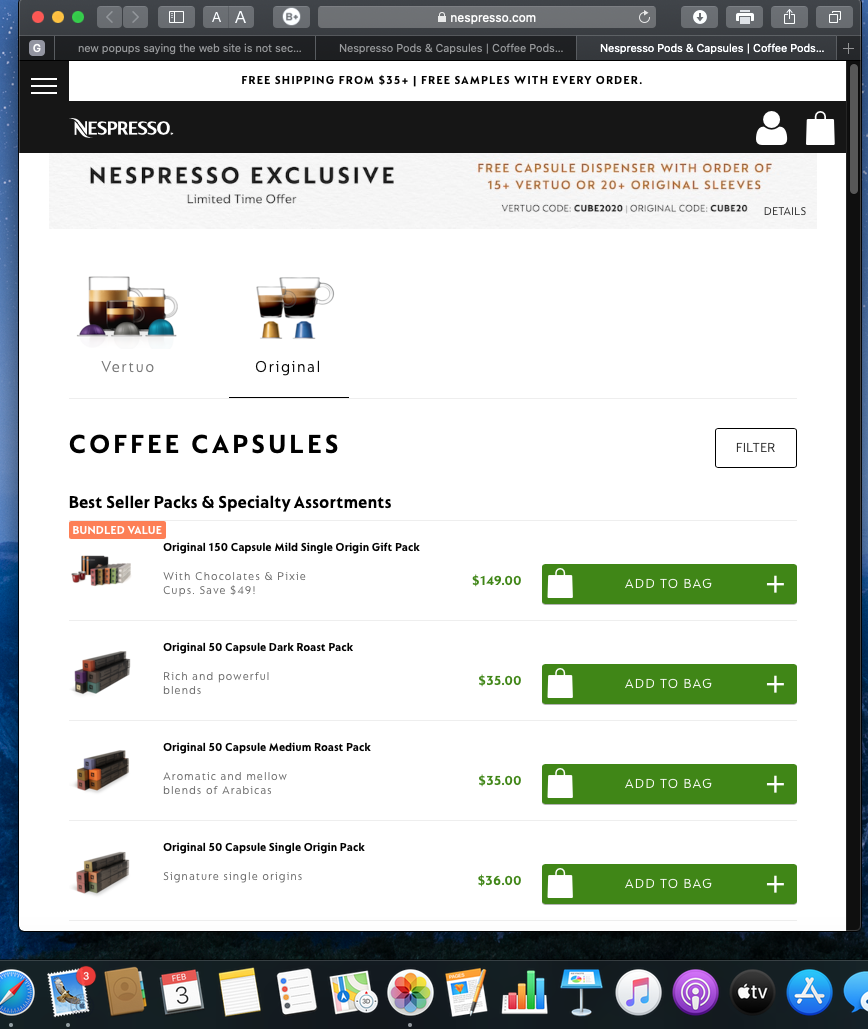
This is the same e-mail and the same website. This happens somewhat frequently on my phone.
In addition, yesterday I received the same popup on my Mac when attempting to access well-known websites using Safari. It did not happen every time, but it did happen. I did not take screenshots at the time, except for the one at the top of the page. So probably best that I keep my question to the first part of this message.
My iPhone has trouble displaying some emails and opening some hyperlinks on Safari from previously used web sites from well-known companies. My reference to Horchow in my very first question above is the same phenomenon. Same thing JUST happened with Starbucks.
Thank you very much for all the assistance.