The song I purchased isn’t showing in my device to use as a ringtone
I have googled everything but my song I purchased back in Jan isn’t showing up so I can use it as a ringtone
Apple Event: May 7th at 7 am PT
I have googled everything but my song I purchased back in Jan isn’t showing up so I can use it as a ringtone
Hi MindyNic_23,
Thanks for reaching out in Apple Support Communities. I understand that you're unable to locate a song you've previously purchased to use as a ringtone. I know it's important to be able to customize the sounds on your iPhone; I can provide some information. If this was a full song purchased from the iTunes Store you won't be able to use it as a ringtone.
Take a look at these steps for how to download ringtones from the Tones section of the iTunes Store or restore previously purchased tones:
"Buy ringtones from the iTunes Store

Store availability and features might vary by country or region. Learn what's available in your country or region.
Redownload ringtones purchased with your Apple ID
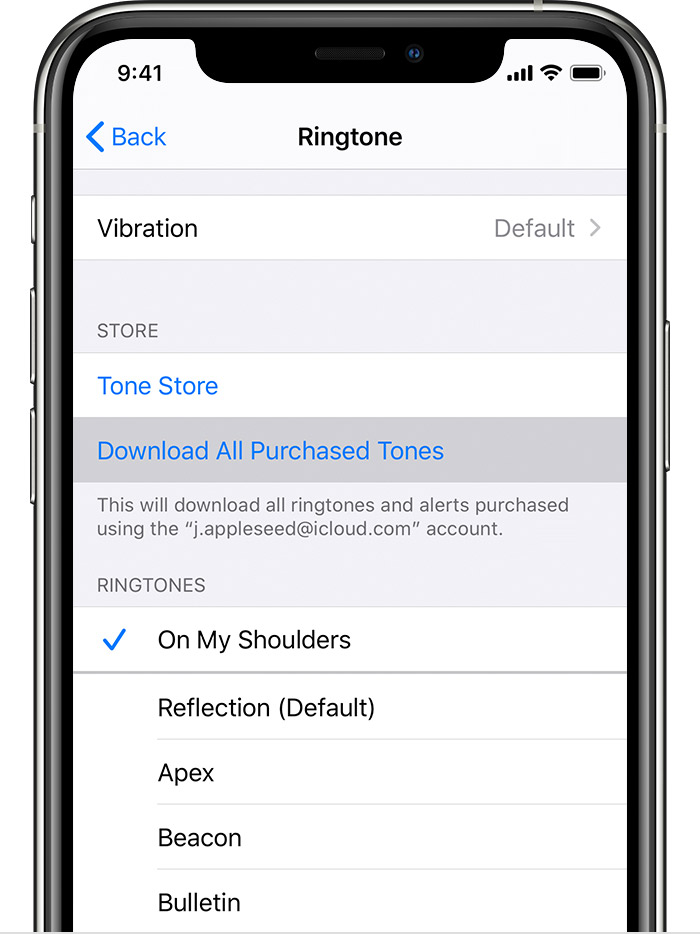
You might not be able to redownload some previously purchased tones."
Use tones and ringtones with your iPhone, iPad, or iPod touch
Best Regards.
Well when I purchased it, it was a ringtone when it finally processed two weeks later it was the song. I talked to a rep and she advised to buy the ringtones from the iTunes Store on the computer instead of the app.
If it's a song that you bought and not a tone it won't show as a ringtone, it's a song
You can't buy tones on a computer's iTunes (only songs etc.), only on an iOS device
The song I purchased isn’t showing in my device to use as a ringtone