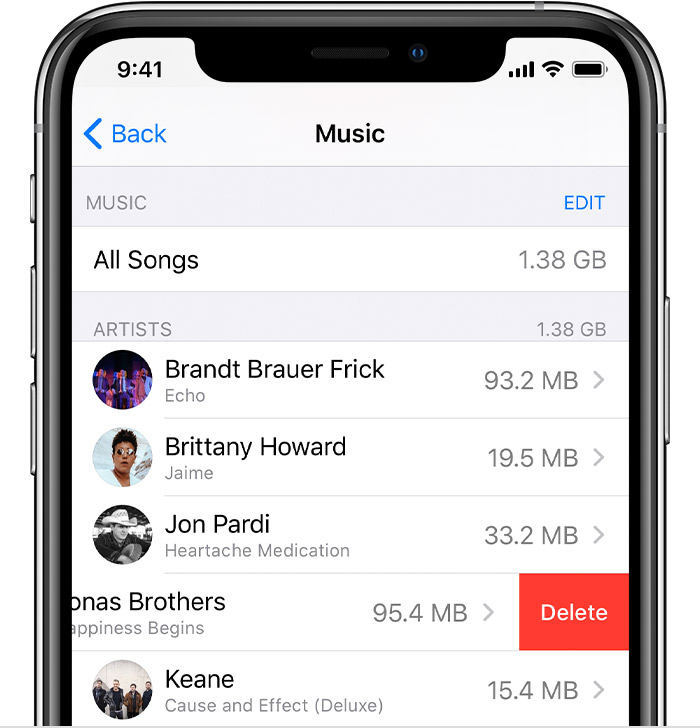Can no longer completely purge iPhone library via iTunes for Windows
I have an iPhone 7 running 13.3.1 and iTunes for Windows running 12.10.4.2. For the years I've had the phone, I have occasionally purged every song in iTunes and then synced to the phone. Voila -- phone had zero songs as desired, so I could re-populate it. It's been a couple of months since I've done a purge, so I don't know if my problem is related to a software upgrade or something else. Here's what happens:
In iTunes, I delete all songs as I've always done. Then I perform a sync, which appears to go through all stages of progress. Indistinguishable from a successful sync UNTIL... I find that all of the songs are still on the phone. No amount of syncing deletes the phone's songs.
BUT, if I then add a single random song to iTunes and sync again, all of the other music is deleted from the phone and only that one song is there. I can then delete that one song via Music app. All future additions and deletions sync correctly so long as I don't try to purge ALL phone music. It's as though iPhone can no longer tolerate a zero-music state if it came from iTunes. Has anyone else experienced this?
iPhone 7, iOS 13