My apologies ... let me clarify.
The word "folder" in the words ... When I recheck "Use Stacks", it correctly shows the number within the folder ... I was not meaning that Use Stacks creates a folder in the ordinary sense, but I'm not sure what else to call it.
Having come from El Capitan to Catalina just a week ago, I haven't gone into the nitty gritty yet.
However, I did read the link to Stacks and I found something else interesting.
First, it kind of talks of the icon becoming a folder. Perhaps we could call it a an "icon folder" : )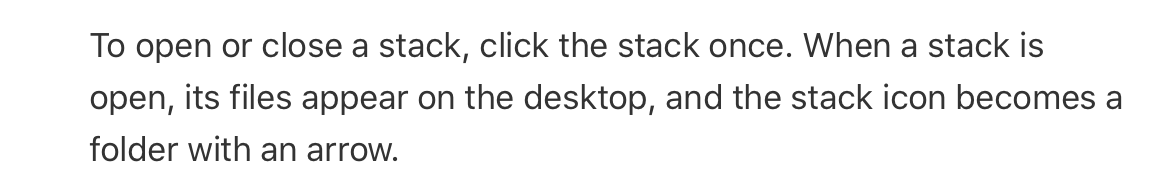
Second, when I click on an icon, in stacks, the icon folder does not come with a downward pointing arrow.
I've just checked and none of them do. (see example below).
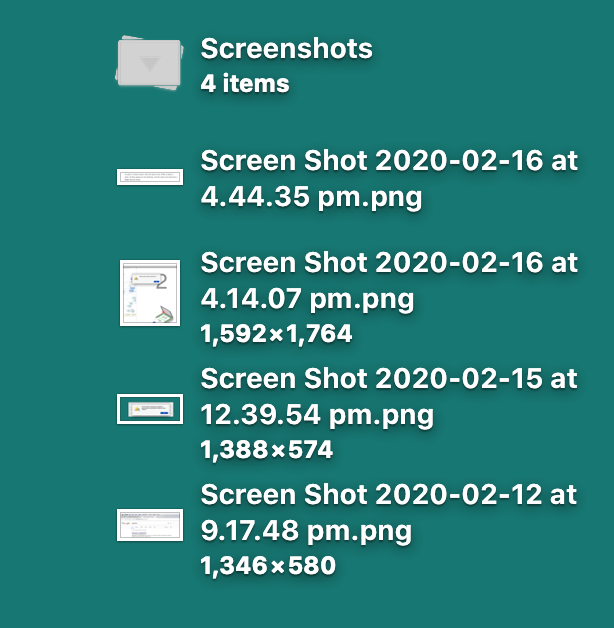
So there is something 'fishy' going on here.
Any clues?