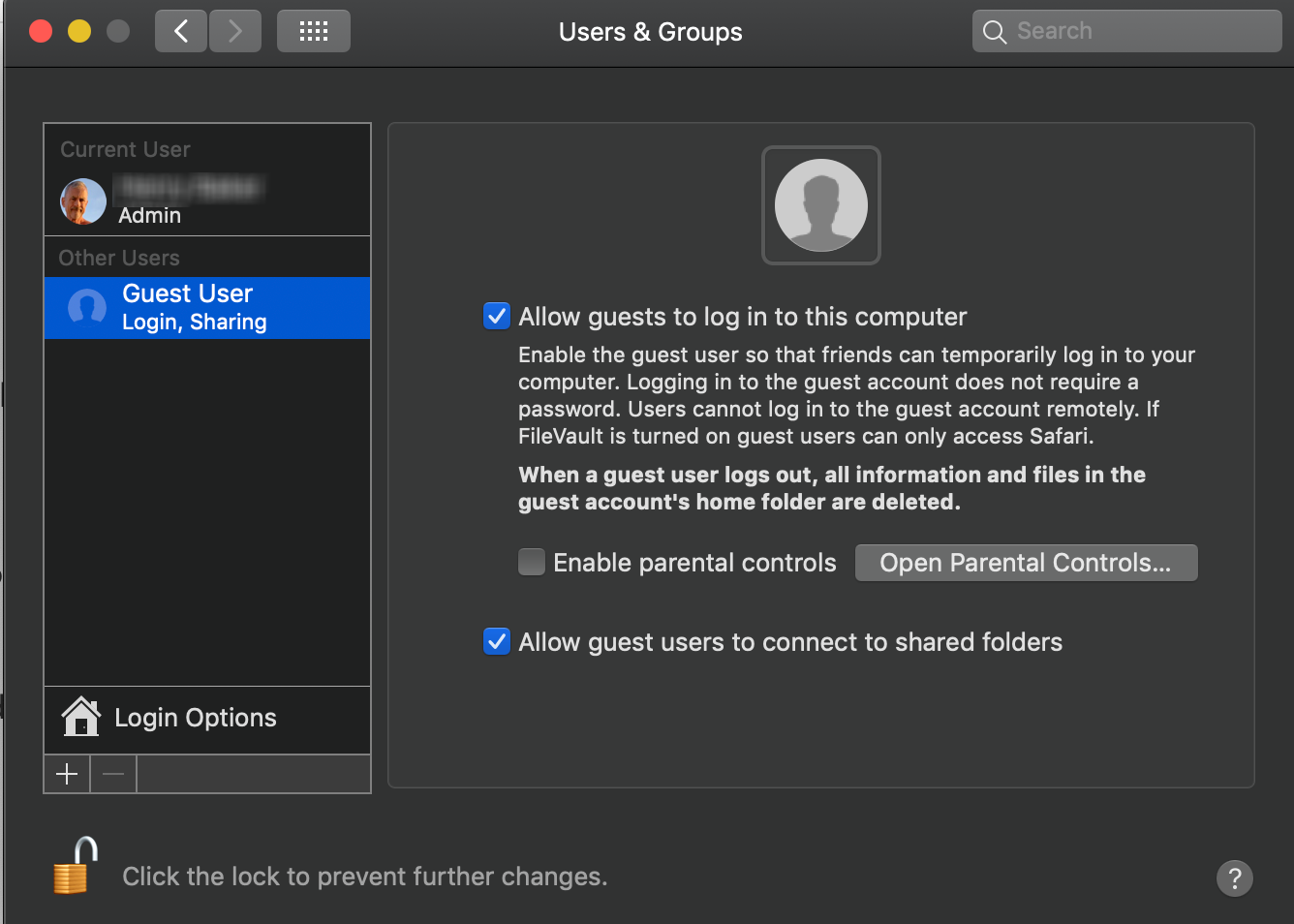Great solution! Unchecking "Enable message in iCloud" seems to do the trick.
I read your post after I took a different route, as my Messages App would not load.
Rebooting and turning off Messages first is a much easier route.
My route was
Login to the GuestUser account, (Activate this account in System Permissions/Users & Groups image below)
See if Messages app loads. If it does, continue. (asks for account information, but you don't need to set this up.)
Still in GuestUser account, Go to User/Library/Messages and
copy the Messages folded into your main account Public/Drop Box (image below).
Log out of GuestUser and go back to main User Account
Go to User/Library/Messages and move the existing Messages folder to a safe place (so it can be put back if desired).
Drag the GuestUser account copy of Messages folder from my Public/Drop Box and place it into my User/Library/
Reboot iMac,
Open Messages app
Immediately go to Messages Preferences and uncheck "Enable message in iCloud."
Drawback to my method was you loose your Messages history on this machine.
I hadn't thought to use your route (much better).
Thanks!
GuestUser account User/Library/Messages had a clean Messages folder
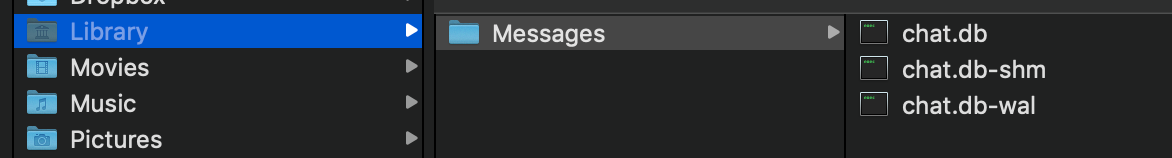
GuestUser account on your iMac: