Why does it say on files “You don’t have permission to save the file “name”?
Why does it say on files “You don’t have permission to save the file “name”?
[Re-Titled by Moderator]
iPhone SE, iOS 13
Why does it say on files “You don’t have permission to save the file “name”?
[Re-Titled by Moderator]
iPhone SE, iOS 13
If you are trying to save the file in any of the cloud drives Cloud Drives (iCloud Drive, Google Drive, OneDrive, DropBox, Flickr, box, AmazonDrive, Adobe Creative Cloud etc) then please check if you have required permission and have acces to folders.
Try other folders instead.
Try On my iPhone
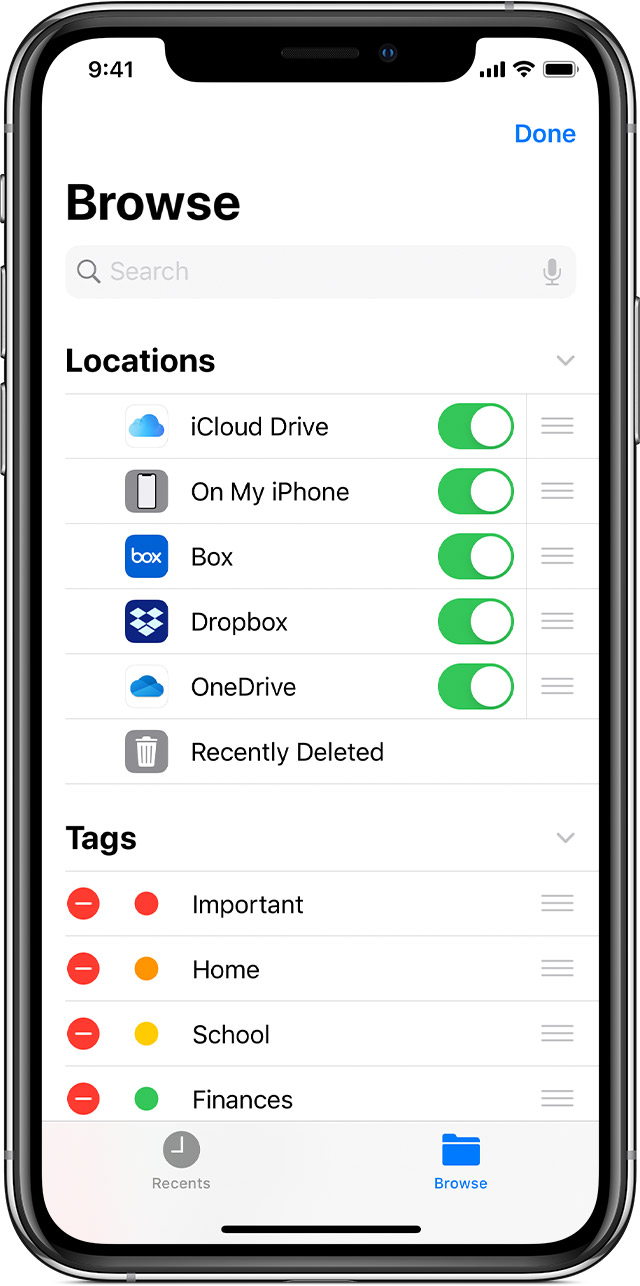
Why does it say on files “You don’t have permission to save the file “name”?