tcligge wrote:
With the new Catalina update the security has been tightened up.
Now when in SharePoint and wanted to open a Word/Excel file in the "ofline" Office application it comes up with a pop up windows if I would allow the page to open "Microsoft Word/Excel"
It is stated that people are able to adjust the security to certain apps and such, how can this pop up message be disabled?
https://discussions.apple.com/content/attachment/7f949490-92ac-437a-ba59-4678149586c8
You can try from System Preferences—
>System Preferences>Security & Privacy>Privacy> unlock the padlock and see if you can add to Full Disk Access
If you can add here your third party app to "Full Disk Access", then "Files and Folders" is one way of giving more limited access once added, you can uncheck FDA.
if not, that you are limited to manual allowing with the interaction as you describe.
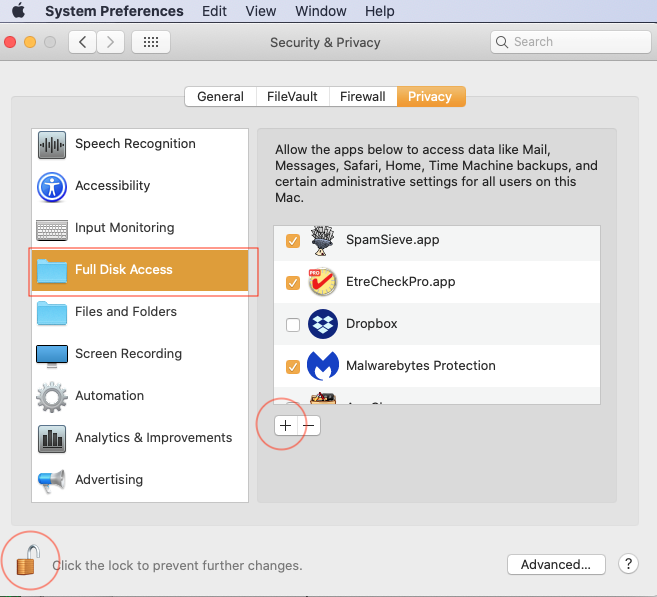
Change Security & Privacy General preferences on Mac ..
Feel free to tell Apple how you feel about this situation in an effort to solicit a change:
Apple Feedback http://www.apple.com/feedback