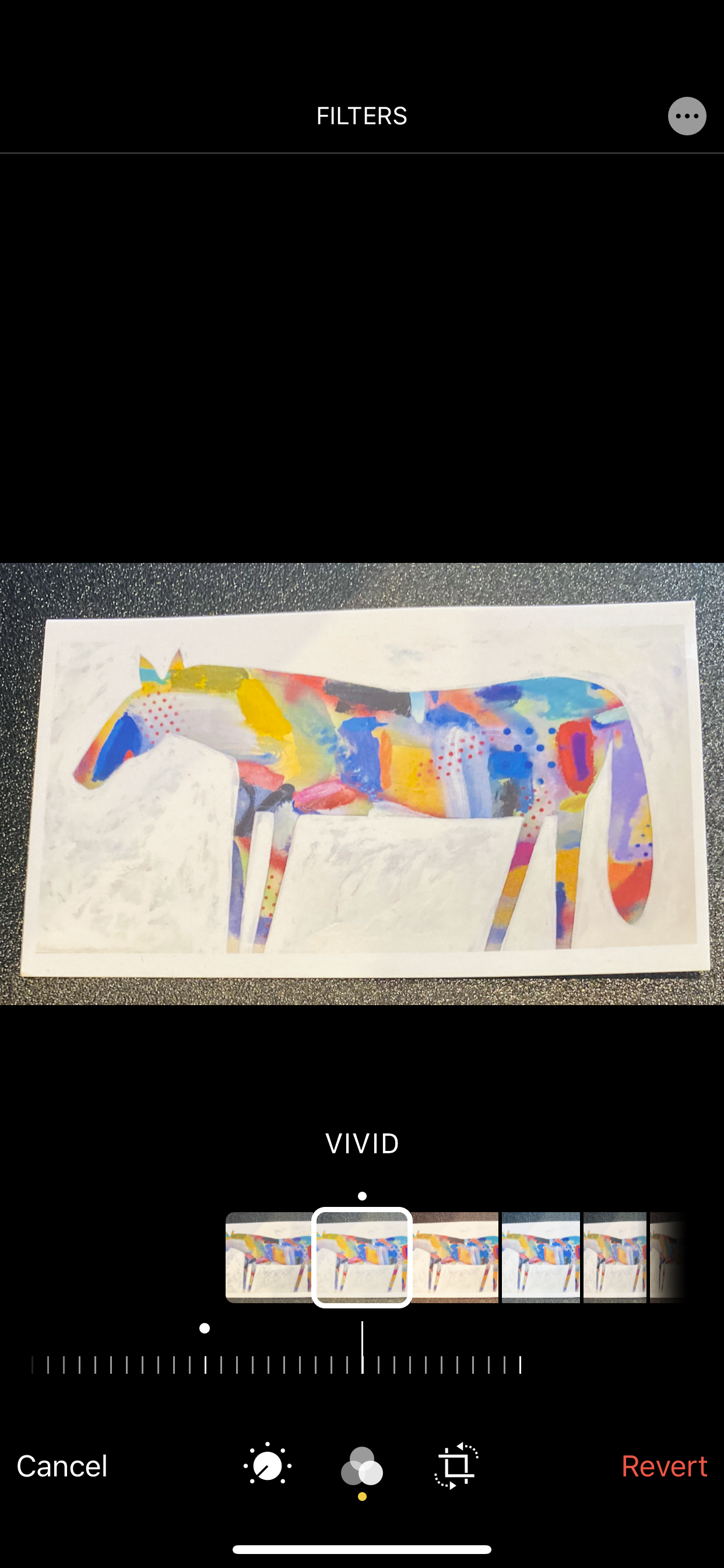Yes, I am talking about the Filters on your first screen. Yes, I am aware that it applies to the entire photo. Sorry if I wasn't clear earlier. I want to know if I can apply the Vivid filter for example, to more than one photo at a time.
I am aware of the adjustment sliders that are available in both iOS and MacOS Photos. What I'm talking about is the Filter slider that is available on the iPhone, so that I can tone down the effect of the filter. On the Mac, that slider is not shown. I would have to select Adjustments, then slide the different options rather than the single slider under Filters.