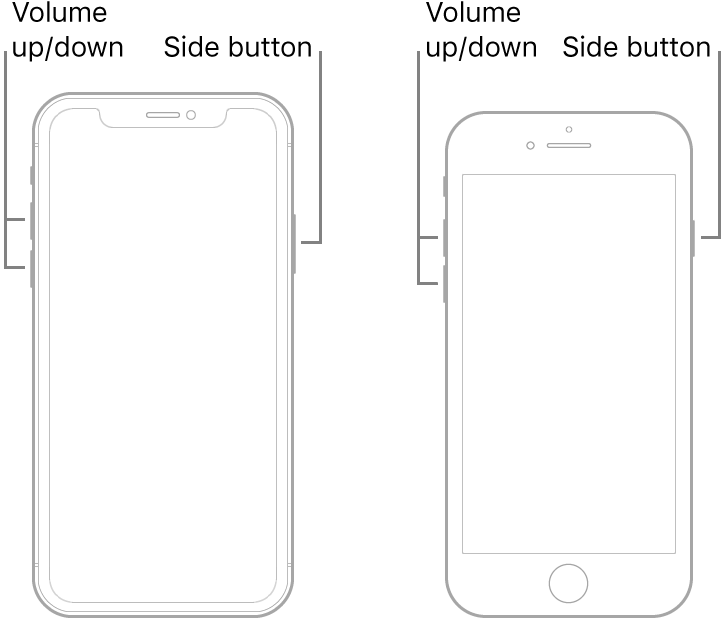Haptic and sound not working iphone 8
Last night, all of sudden my haptic did not work. Because it was a little after midnight i decided to check it this morning. Tried the advice to switch off the haptic and restart, then switch the haptic back on.. still no use.. and i just realised that my phone does not ring anymore, does not have any sound at all.. wether for notification, or even for any app such as youtube. The silent button is still working, but my volume buttons are not. Tried to change the volume in control center but it does not work too.. i set the ios update to automatic all of this time, so i dont know if this is the cause of the ios 13.3.1 update or not.. please help me.. thank you
iPhone 8, iOS 13