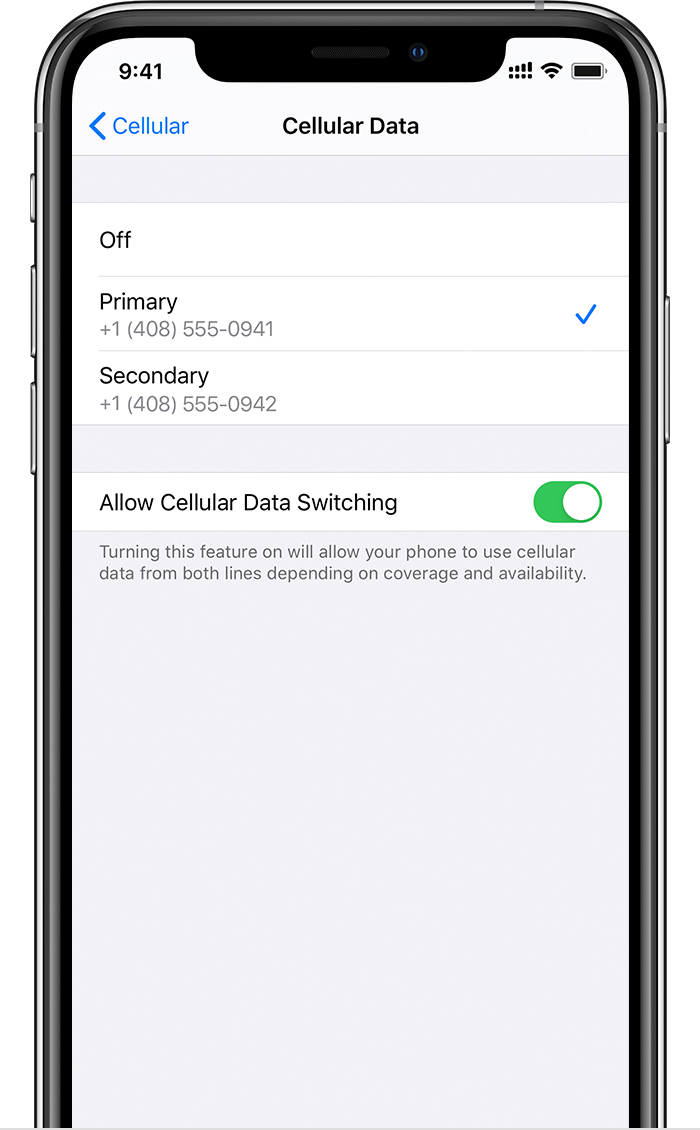iPhone 11 or iPhone 11 Pro Randomly Disconnecting from LTE While Using Dual SIM
Here's how the issue works: you have dual SIM enabled on your iPhone 11 or iPhone 11 Pro, you put the phone in your pocket and let it sit idle for a while, you pull it out and notice that the internet is not working, after a few seconds LTE will completely disconnect, your signal bars will disappear only to return after a couple of seconds. Now everything is back to normal.
At first, I thought it was an issue affecting me only so I called up someone from my carrier and he asked me to turn off dual SIM mode and use just one phone number and see if the issue happens again. Surprisingly, everything works normally now. But it gets better, the iPhone 11 Pro Max I have is the Chinese model with dual physical SIM slots. Could that be the culprit? Nope. I asked a friend of mine with an eSIM iPhone 11 Pro Max and he had been having the same problem for quite a while now. Tried a clean restore, reset network settings, the issue is still there for us both.
My question to everyone here is this: have you been facing the same issue? Did you try disabling dual SIM mode to fix it? Share your thoughts in the comments section below.
I'm assuming that Apple is working on a fix for this. But given that this problem has been around for quite a while now, it's surprising how Apple just let it slip like that. Whatever the reason behind it might be, technical or otherwise, I'm assuming there has to be a fix, because obviously, I'm not the only person with this problem at all.
iPhone 11 Pro Max, iOS 13