locked and stuck on Zoom
My iphone 7 is stuck on zoom and locked. The three finger tap doesn't work and of course I can't enter my passcode.
iPhone 7
My iphone 7 is stuck on zoom and locked. The three finger tap doesn't work and of course I can't enter my passcode.
iPhone 7
I couldn't use Itunes because I needed to be able to respond on my phone to connect to compute, but I did discover a hard reset - and it worked!
Glad to hear everything worked out, Karen!
Cheers!
Hi Karen!
Thanks for posting in the Apple Support Communities regarding your iPhone 7. I see that the Zoom feature is enabled, and you're unable to enter your passcode to unlock the device as double tapping with three fingers hasn't worked. I'm happy to help!
According to the information in If your Home screen icons are magnified on your iPhone, iPad, or iPod touch - Apple Support, you can use Finder (in macOS Catalina and later) or iTunes (on macOS Mojave and earlier and Windows) to turn it off:
"Turn off Zoom in Finder or iTunes
You can also use Finder or iTunes to turn off Zoom:
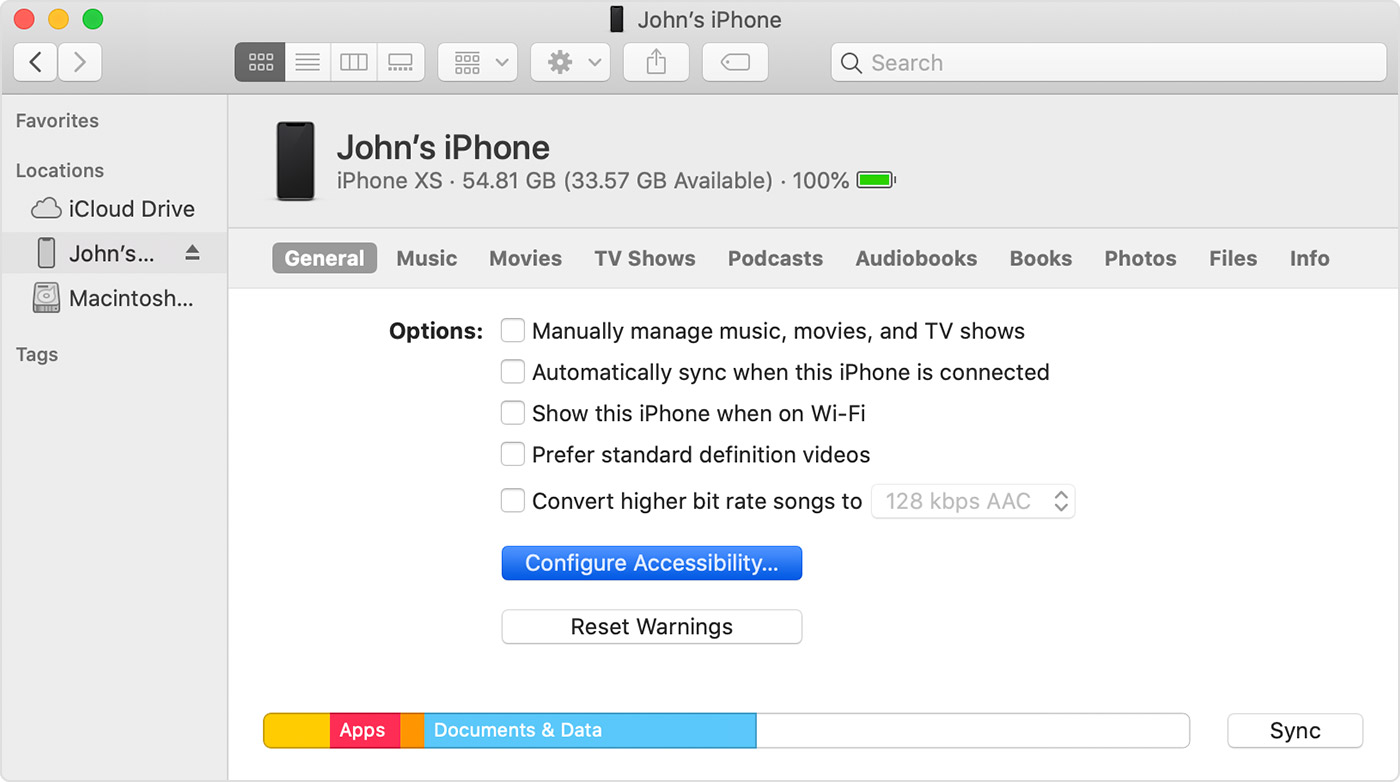
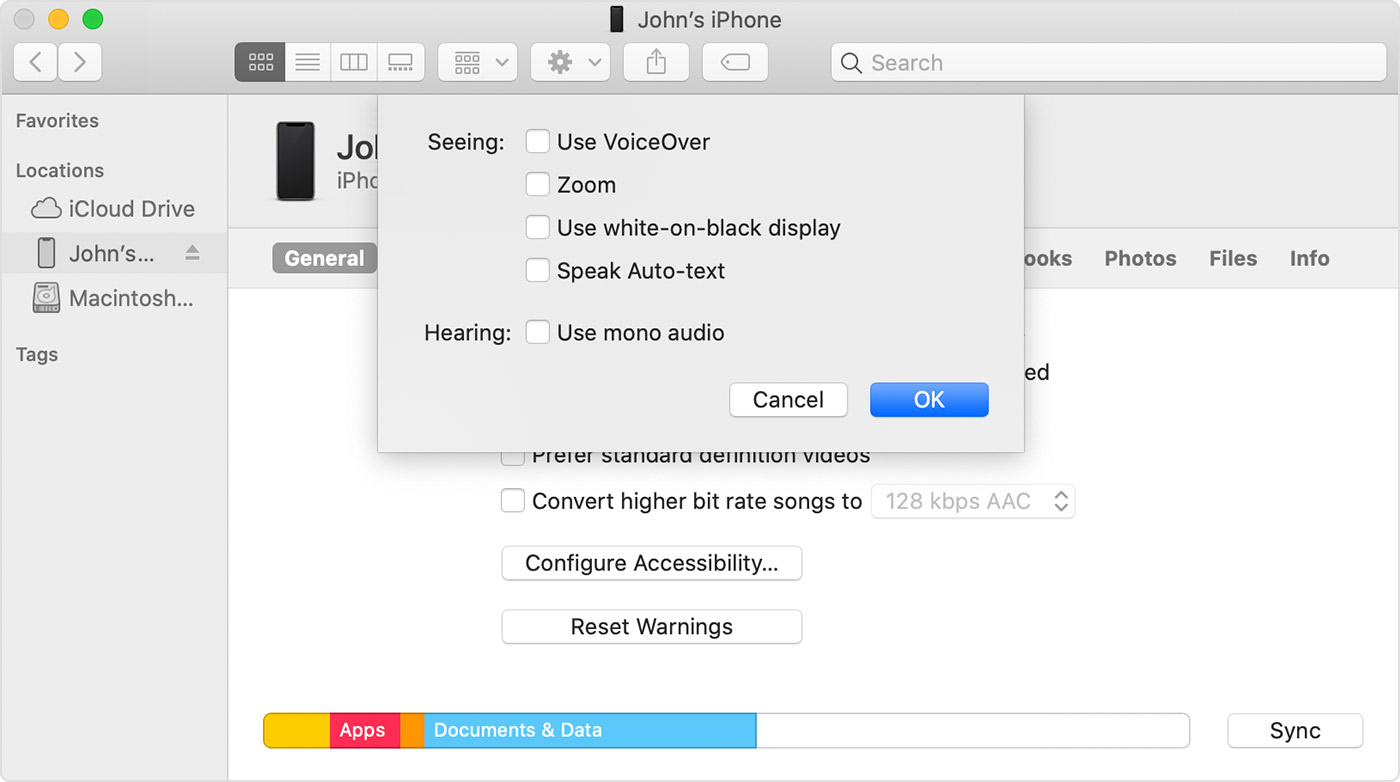
Have a great day!
locked and stuck on Zoom