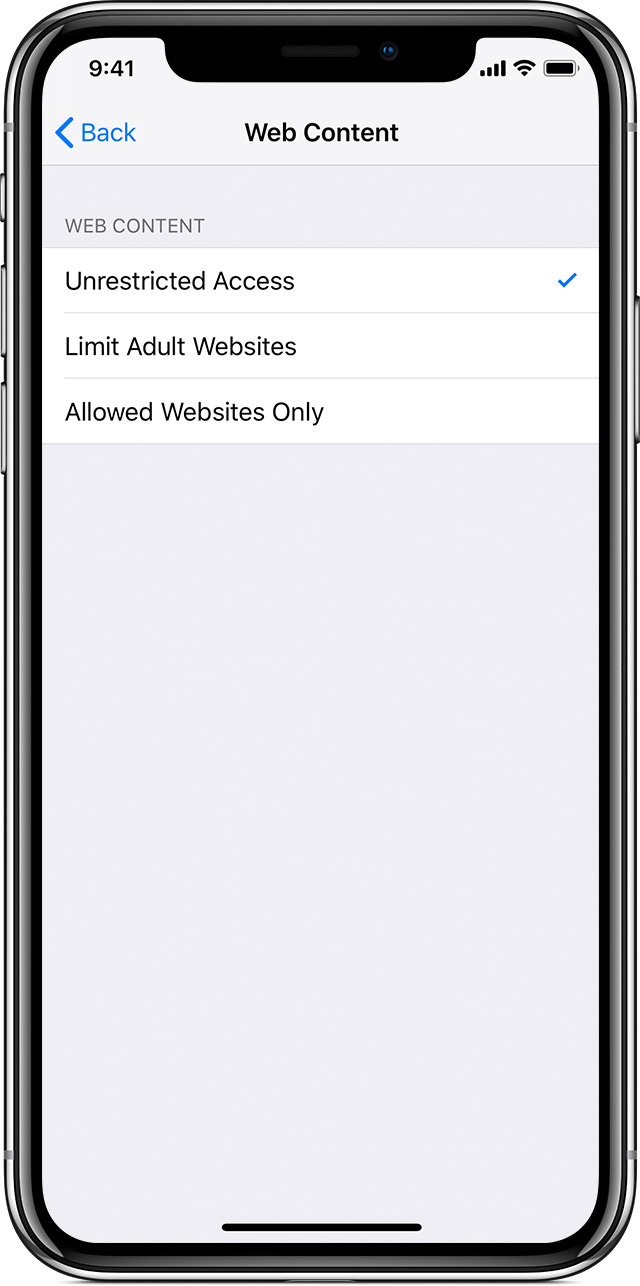Hmmm Try this way > check for Content and Privacy Restrictions that may be enabled on your iPhone which would cause the option to "Clear History and Website Data" unavailable, you can choose to disable or modify the settings.
Set Content & Privacy Restrictions
Go to Settings and tap Screen Time.
Tap Continue, then choose "This is My [Device]" or "This is My Child's [Device]."
If you're the parent or guardian of your device and want to prevent another family member from changing your settings, tap Use Screen Time Passcode to create a passcode. Then re-enter the passcode to confirm.
If you're setting up Screen Time on your child's device, follow the prompts until you get to Parent Passcode and enter a passcode. Re-enter the passcode to confirm.
Tap Content & Privacy Restrictions. If asked, enter your passcode, then turn on Content & Privacy.

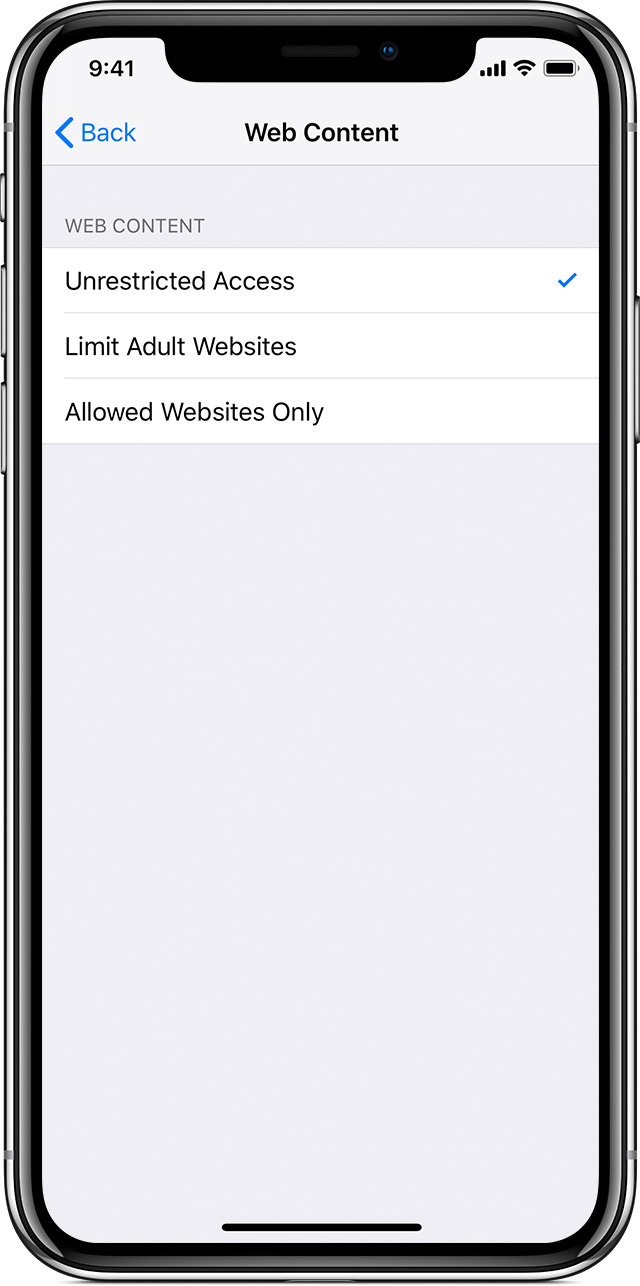
Prevent web content
iOS can automatically filter website content to limit access to adult content in Safari and apps on your device. You can also add specific websites to an approved or blocked list, or you can limit access to only approved websites. Follow these steps:
Go to Settings > Screen Time.
Tap Content & Privacy Restrictions and enter your Screen Time passcode.
Tap Content Restrictions, then tap Web Content.
Choose Unrestricted Access, Limit Adult Websites, or Allowed Websites Only.
Depending on the access you allow, you might need to add information, like the website that you want to restrict.
Let me know...