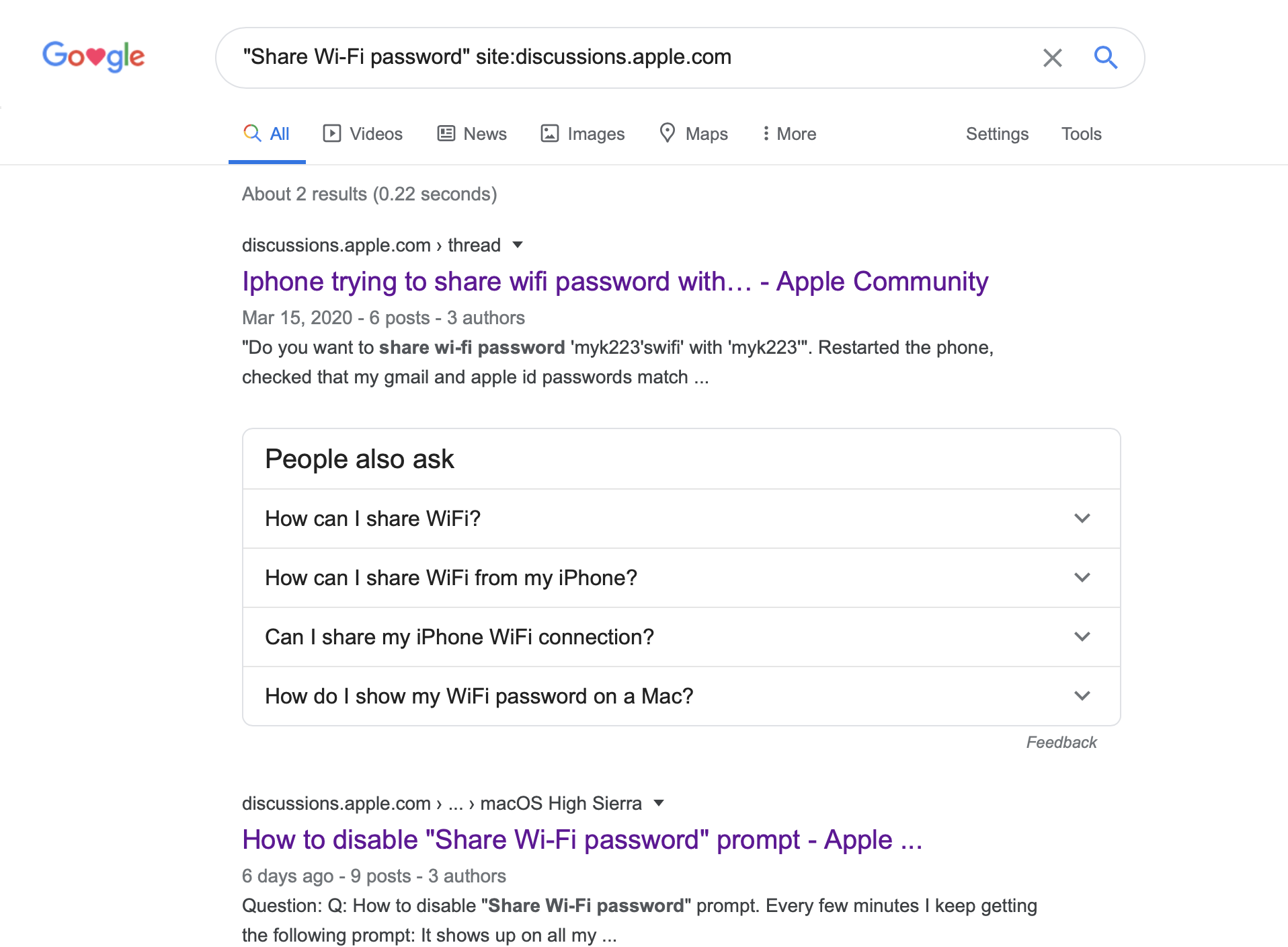pathikrit86 Said:
"How to disable "Share Wi-Fi password" prompt: [...]Still getting same prompt"
-------
Report this Bug to Apple:
Seems to have shown in March. Perhaps this is a bug going on. So, report it to Apple. They wont get back to you directly, but the more they hear of it, the more their engineers will know what is going on, and what needs to be fixed.
Google Search Queue: "Share Wi-Fi password" site:discussions.apple.com. Keep clicking that link as time goes on to see what else is posted on these forums about this, while this bug is going on. Perhaps, more posts will be created on this, with more reports and ideas.
Where and How to Officially Report this Bug:
- Go Here: Feedback - iTunes - Apple
- Select: “Broken Feature” for “I have feedback about”
- Proceed from there as necessary
- Go Here: Feedback - iPhone - Apple
- Select: "Feature Request" for the "Feedback Type"
- Explain: what you think should be added/modified in the App Store
- Go Here: Feedback - macOS - Apple
- Select: "Bug Report" for the "Feedback Type"
- Select: "Filesharing/Network" for the "Feedback Area"
- Proceed from there as necessary
Screenshot of Google, as of this reply: