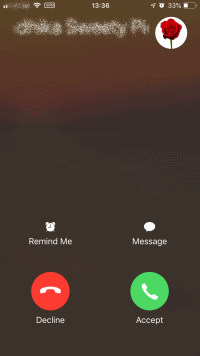It doesn't work at all or after certain period it revers back? You need to do this all contacts on your email client server. It is tedious.
Contacts are neither stored locally on an iPhone nor in SIM. They are synced to an email account that you had Google, iCloud, AOL, Exchange, Outlook, Yahoo or any Other
- How many Contacts account (email client server) you have?
- What is your default Contacts Account?
- Which email account you are using to store Contacts?
- See the GIF below for Contacts and Default Account
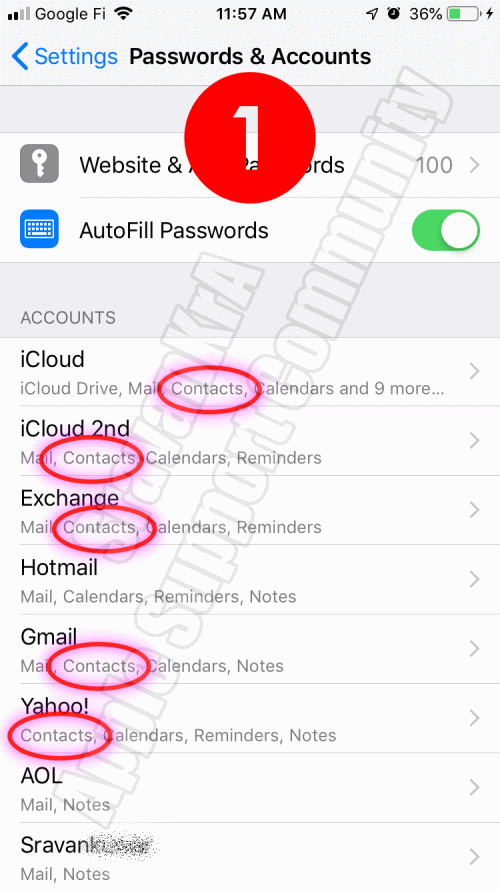
You need to do this for each and every contact. The process initially may seem weird but works well.
- Open a contact
- Click Edit
- Click Edit below the Picture
- Select Edit Photo
- Move the Circle around the image (just move randomly, a bit)
- Choose Photo
- Click Done
- Next time when you receive call from this contact, it will be full screen!!!!