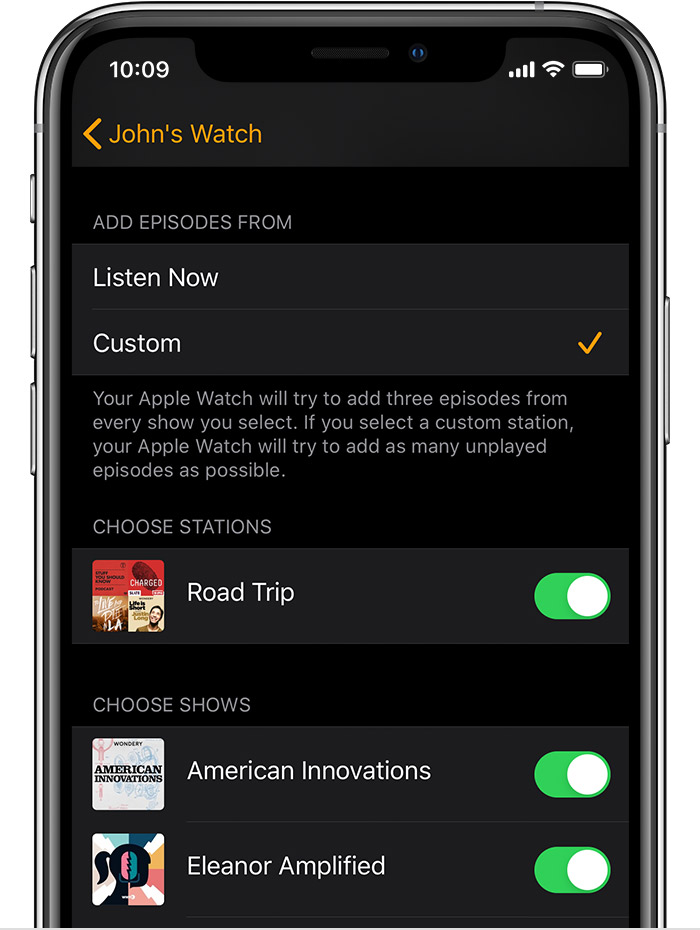Podcasts not updating on watch
So it seems this podcast issue on Apple Watch is still not fixed.
I have about 10 different podcasts I listen to regularly. They work perfectly from my phone - both streaming and downloaded. When I try and sync these to my watch it sticks on "updating". So I can't download podcasts to my watch to listen to when I am not tethered or on wifi - which means if I go for a run, I have to carry my phone. Music syncs perfectly to the watch - just not podcasts.
I have tried everything. Deleting the podcast app, reinstalling. Deleting and then re-pairing the watch to my phone. Checking I subscribe to podcasts. Making sure both phone and watch are charging. Using bluetooth / wifi / combination of both. Trying both "custom" and "listen now". All software is updgraded to the latest version.
I have tried overcast but the same issue appears - podcasts sync maybe 1 in 5 times but it's very patchy.
Help. I'm going nuts here. Am I missing something obvious?