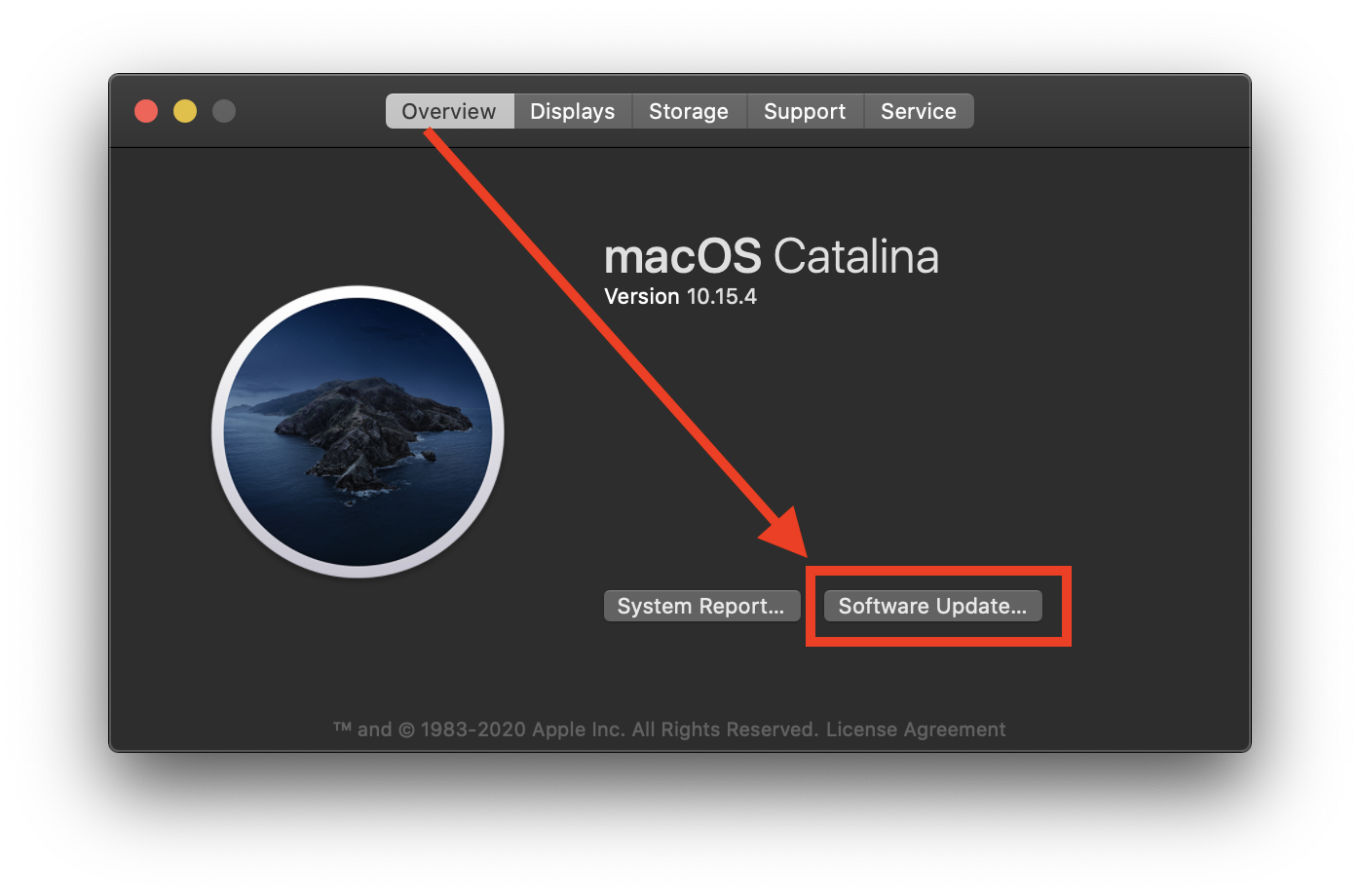sensi104 Said:
"how do I update my Mac. I'm trying to download honey and it says I need to update my Mac to the newest update but I go to updates in my computer and there is nothing showing up and no button to start installing it."
-------
To Update your Mac, Go Here:
- Go To: Apple Menu
- Click: About this Mac...
- Click: Software Update...
- Proceed from there as Necessary
---
Be Sure to Backup your Mac:
You would start by creating a Time Machine backup of your Mac, so that you can have something to restore your Mac and its items from, should anything go wrong (i.e. loss of files or a failed boot) after the install.
Screenshot: (With Info Blanked Out):