VIP Mail
VIP mail isn’t notifying me when iv receive email from my boss
I cannot add another VIP member to the list. The person I tried adding does have multiple email addresses. Is this a problem?
VIP mail isn’t notifying me when iv receive email from my boss
I cannot add another VIP member to the list. The person I tried adding does have multiple email addresses. Is this a problem?
Which email account are you referring to? Google, iCloud, AOL, Exchange, Outlook, Yahoo or any Other
You may get better and prompt responses if you may kindly provide the iPhone Model that you have and the iOS version if it is known to you and re-post.
What happens when you add VIP ?
How to use the VIP mailbox
In the Mail app, you can specify certain people as VIPs to help keep track of messages they send. Your VIPs have a star ![]() next to the names in the message header. Your VIP mailbox is in the list of your mailboxes.
next to the names in the message header. Your VIP mailbox is in the list of your mailboxes.
If you can't find your VIP mailbox, make sure it's turned on. Go to Mail, tap Edit, then make sure VIP is selected in the list of mailboxes.
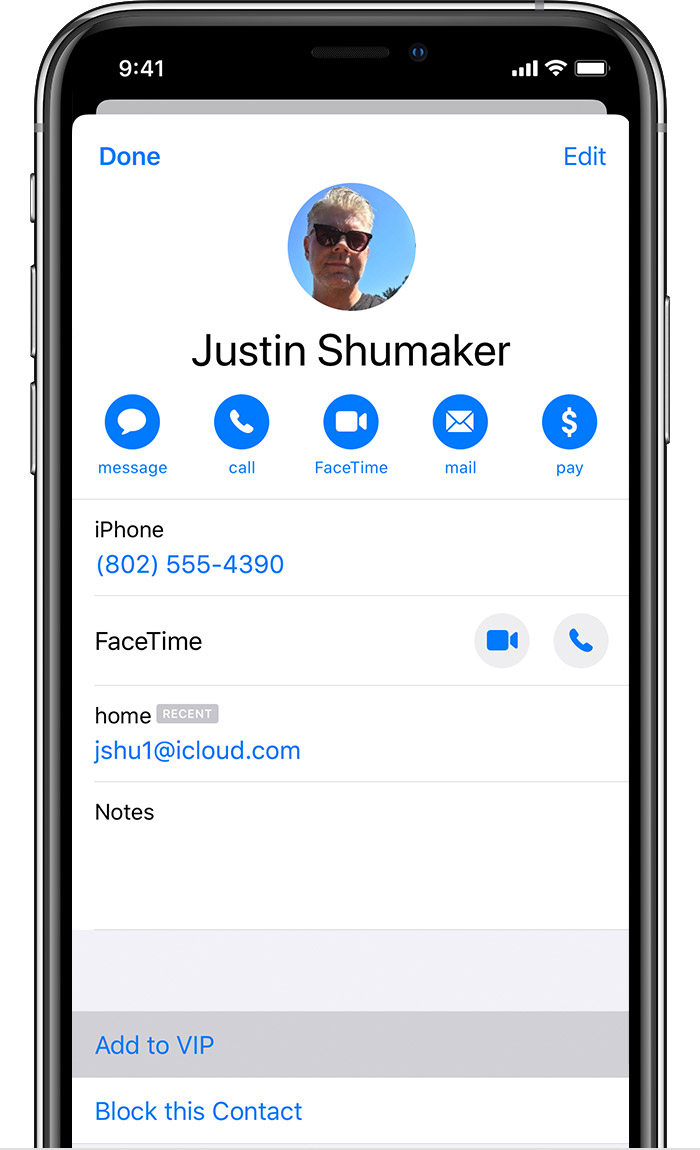
Add a VIP
Mail adds the VIP to your VIP mailbox.

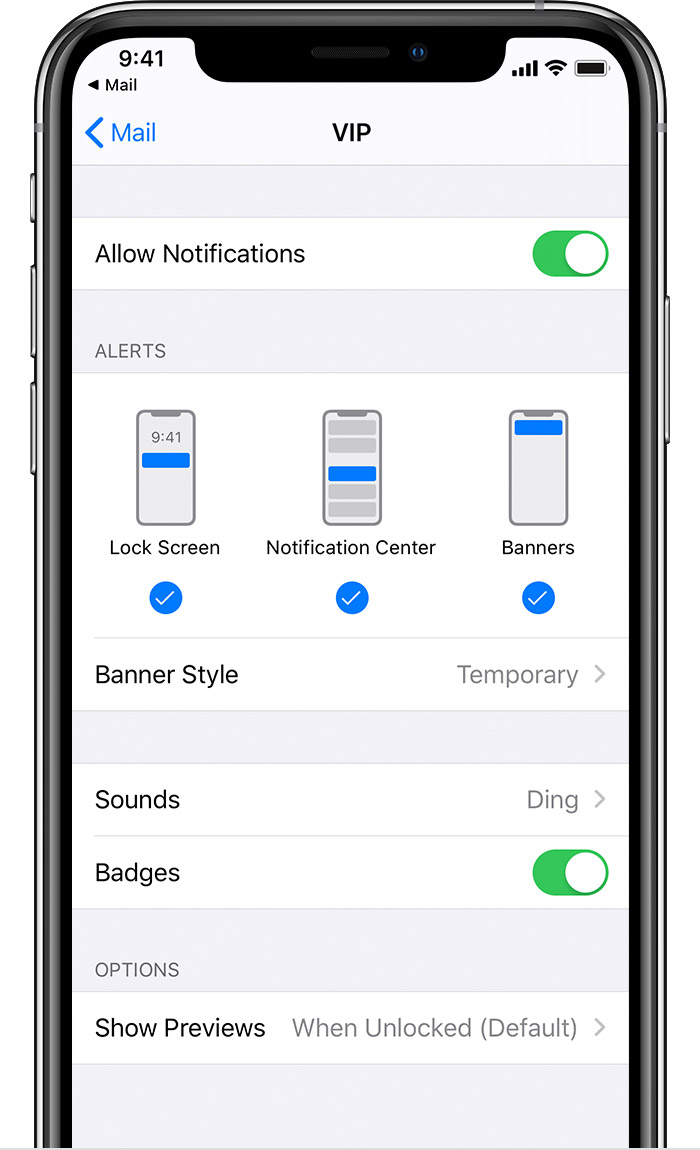
Alternatively
Change VIP alerts
Change VIP alerts
You can also go to Settings > Notifications > Mail, tap VIP, then select how you want to get VIP notifications.

Which email account are you referring to? Google, iCloud, AOL, Exchange, Outlook, Yahoo or any Other
You may get better and prompt responses if you may kindly provide the iPhone Model that you have and the iOS version if it is known to you and re-post.
What happens when you add VIP ?
How to use the VIP mailbox
In the Mail app, you can specify certain people as VIPs to help keep track of messages they send. Your VIPs have a star ![]() next to the names in the message header. Your VIP mailbox is in the list of your mailboxes.
next to the names in the message header. Your VIP mailbox is in the list of your mailboxes.
If you can't find your VIP mailbox, make sure it's turned on. Go to Mail, tap Edit, then make sure VIP is selected in the list of mailboxes.
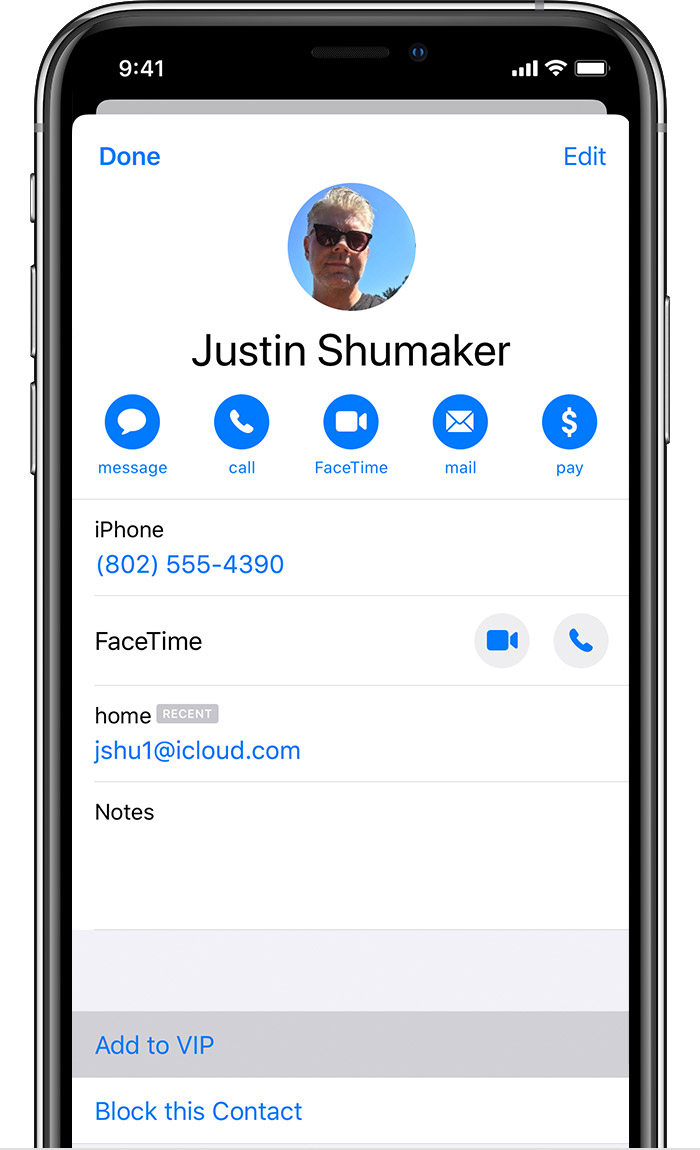
Add a VIP
Mail adds the VIP to your VIP mailbox.

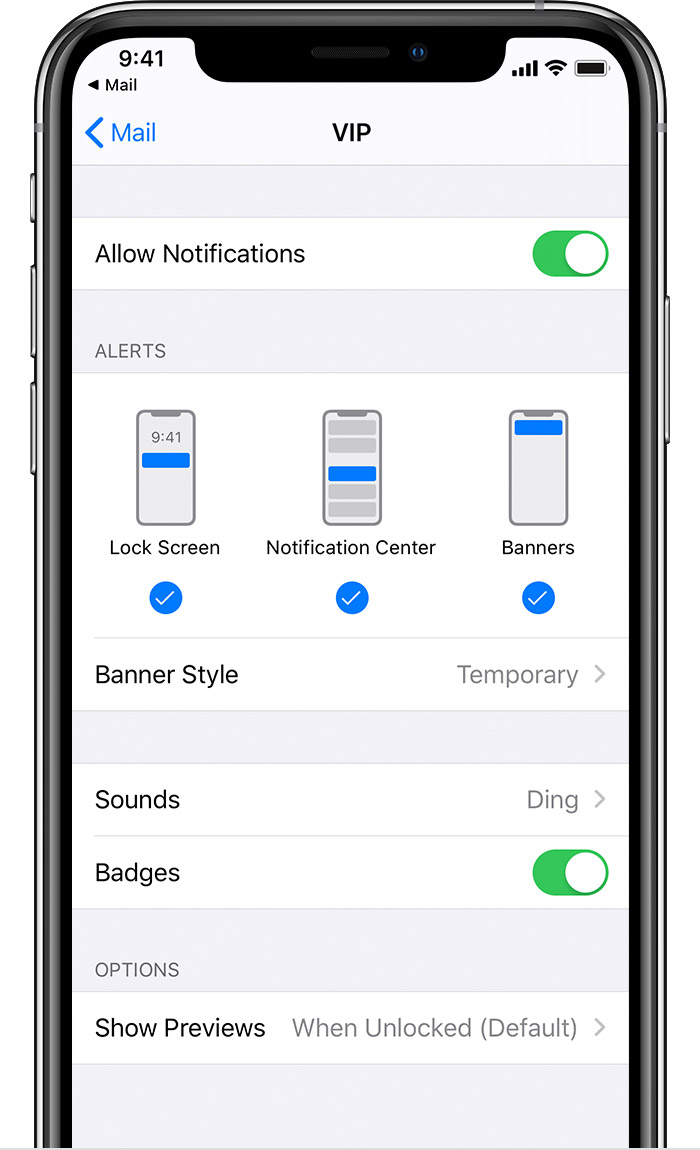
Alternatively
Change VIP alerts
Change VIP alerts
You can also go to Settings > Notifications > Mail, tap VIP, then select how you want to get VIP notifications.

VIP Mail