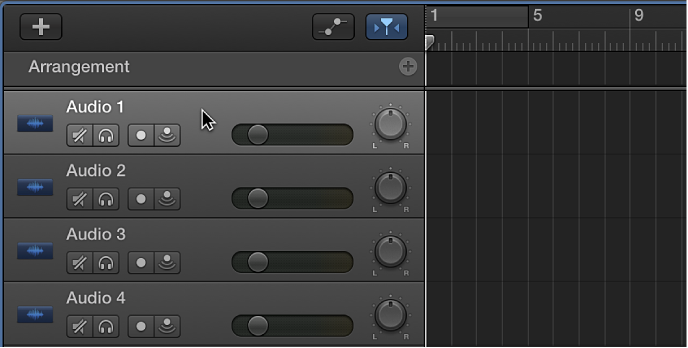Garage Band
I am brand new to the Garage Band product. I have an acoustic piano, my singing voice (no microphone) and my macbook pro - no other fancy equipment whatsoever. How do I record tracks without hearing the metronome (which I need to keep the tracks together?)