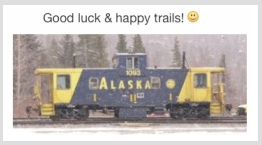Part of troubleshooting this issue, among others, will require a restart.
However not just that; while usually its helpful because Mac does help
itself on restart and can repair some system files, then.
A restart in Safe mode does a bit more and also instructions are exact.
In and of itself, this could resolve issues more thoroughly than restart.
• How to use Safe mode on your Mac - Apple Support
https://support.apple.com/en-us/HT201262
While this may help, there could be other causes of similar symptoms.
After all, they are symptoms; some might be too full storage, or
a small number of things due to age, lack of free space, etc. A
restart is one of the easy first non-invasive things that can help.
This Safe mode (when successful, you'd login once or twice) then
proceed to a diminished Finder where certain things can be done
for greater troubleshooting. ~ Then to you'd simply restart normally
to exit Safe mode. This helps the system check and repair its files.
Any follow-ups or may include further troubleshooting; be sure to
have and keep more than one backup on external drive ~ and one
Time Machine on a separate drive. Your options include clones by
use of commercial clone utilities and/or disk images by Disk Utility.