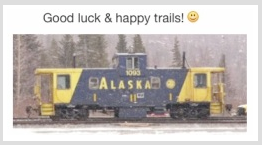These appear to be configurable only at point & time of sale.
You'd need to order/buy build model specs then, and there
are no changes to configuration after the construct is done.
External fast storage with correct cables, could be used in
instance, for capacities to run the mac from external drive.
For ideas and examples of the hardware required, you may
consider OWC's options; for this type of potential use..
{A downloadable database application MacTracker.ca
was used to help determine the models within range.}
See everymac.com for all mac specs:
https://everymac.com/
Example of configuration spec (from among factory builds)
~ from this page other model specs are available to peruse.
• MacBook Pro (13-inch, 2019, Two Thunderbolt 3 Ports) - owc
https://eshop.macsales.com/upgrades/macbook-pro-13-inch-2019-two-thunderbolt-3-ports-1.4-ghz