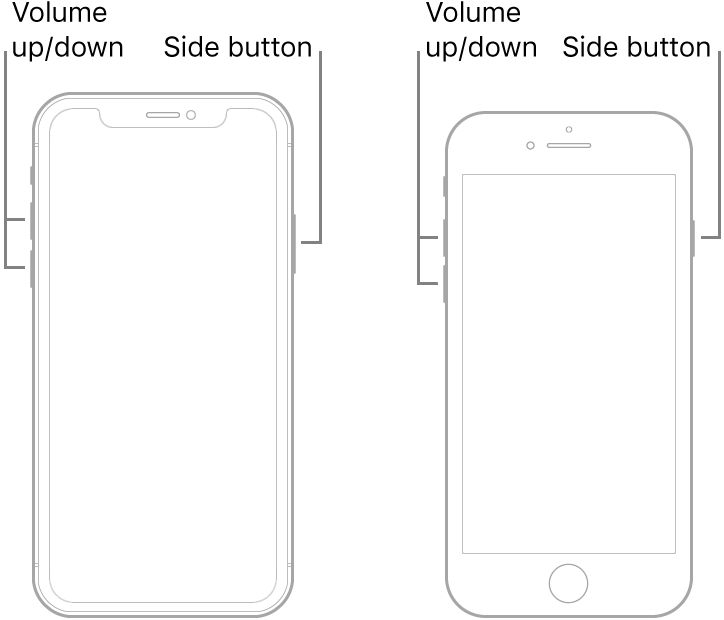Iphone XR - frozen black screen with spinning wheel
I have an IPhone XR that suddenly stopped working . It went to a
black screen with a spinning wheel . I cant shut it down either. I tried pressing up volume button/down volume button and then holding button on the right - it didnt bring up Apple symbol or shut down. Could this be that its downloading the latest update? Its the middle of the day and I'm trying to work from home so I continue to receive a paycheck!! How long will this last? What can I need to do to fix this problem ? Please help