Hey SpaceMonki,
I happen to have the same question but fear that I unfortunately fell victim to what I consider a "design flaw" or miscommunication from Apple.
I currently own and use the following devices all linked to my Apple ID/iCould account:
- iPhone 11 Pro
- 2019 27" iMac
- 2018 MacBook Pro 13"
- 2020 11" iPad Pro
When I purchased the iPad Pro last month, I figured that I didn't need to have several years of messages stored on the device so I changed the "Keep Messages" setting to 1 Month. Yes, there was a "warning" but it specified that the messages would be permanently deleted from "your device".
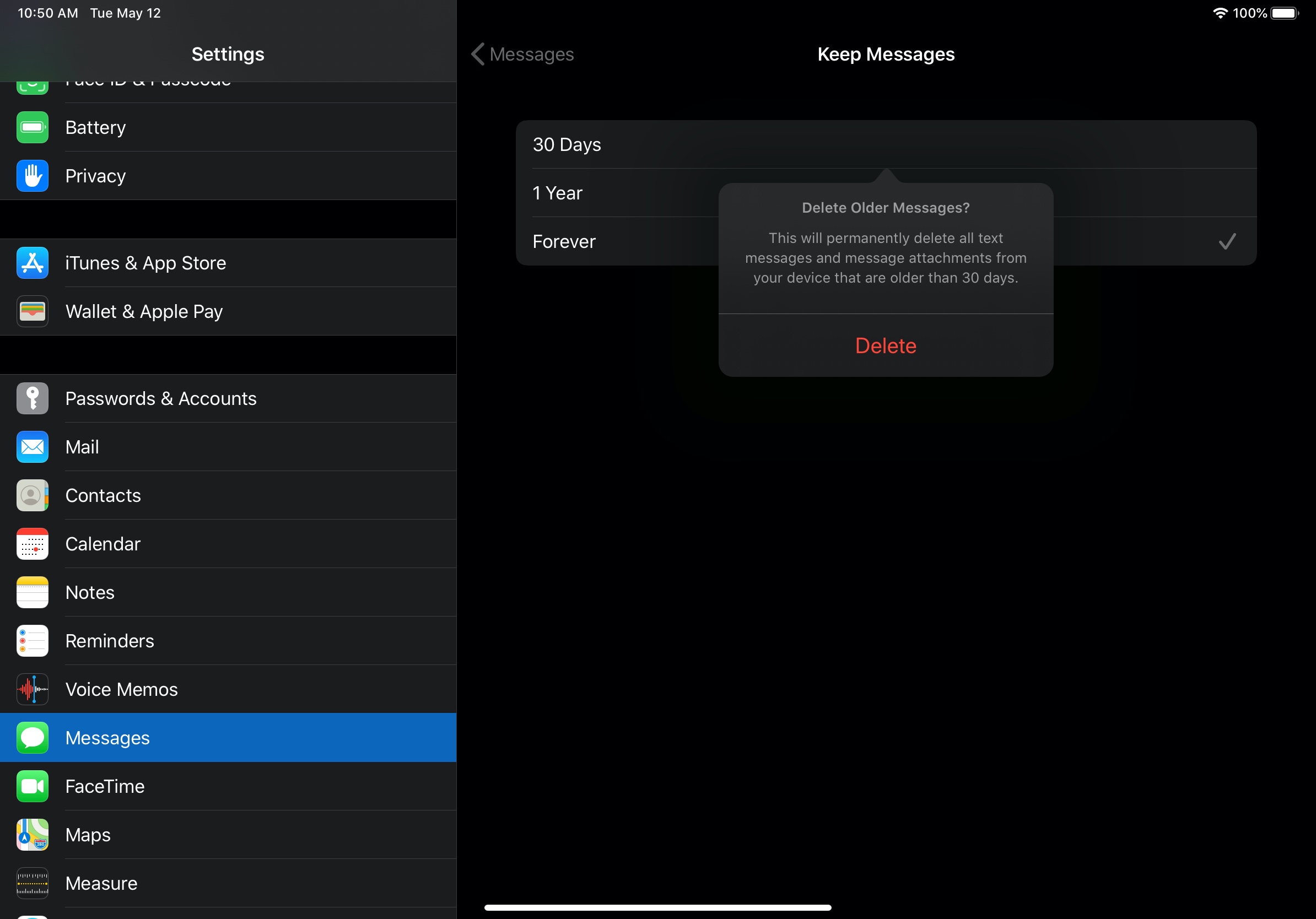
Yesterday, I was looking for a very important text message that I received from a client earlier this year on my iPhone and noticed that I didn't have any messages (whole conversations or individual messages) that were older than April 10th (older than 30 days as of this writing). As you can imagine, my heart skipped a beat. I quickly jumped on both my iMac and MacBook and noticed the same.
The first thing I did was to check the setting on my iPhone and sure enough, the Keep Messages setting was set to 1 month as well even if I would never have chosen that option on my phone.
I immediately contacted Apple support (Case ID: 101085207249) with the following question: "Does changing the Keep Messages setting on one device affect messages on all devices?"
The first rep didn't understand what I was explaining but, due to the urgency of the situation, I decided to call again. The 2nd rep (Cherelle) understood exactly what was happening. She initially did not think that this was the way messages and iCloud storage worked but while I was on the call with her, since my messages seemed like they were gone on all my devices, I decided to change the setting to forever on my iPad. Sure enough, after a few seconds, it changed the Keep Messages setting on ALL of my other devices.
I don't have a local backup and I don't use Time Machine since all of my critical documents are in the cloud. As of now, it appears that I have no way to restore my messages from iCloud since my iOS devices' backups are newer than 30 days (so much for having 240GB used out of 2TB available iCloud storage).
To Support/Forum Members: If anyone knows how I could retrieve my messages, please let me know.
To Apple/Apple iOS Engineers: Please help!!!! Make it a 2-step validation process or require a passcode. At the very least update the warning to indicate that ALL devices will be affected and not just "your device".
To everyone else: This is a PSA that you should be aware that changing the setting on 1 device will affect ALL of your devices.