Hi Ian, terrific ...
Here is the Table of Contents with the Document in the Inspector
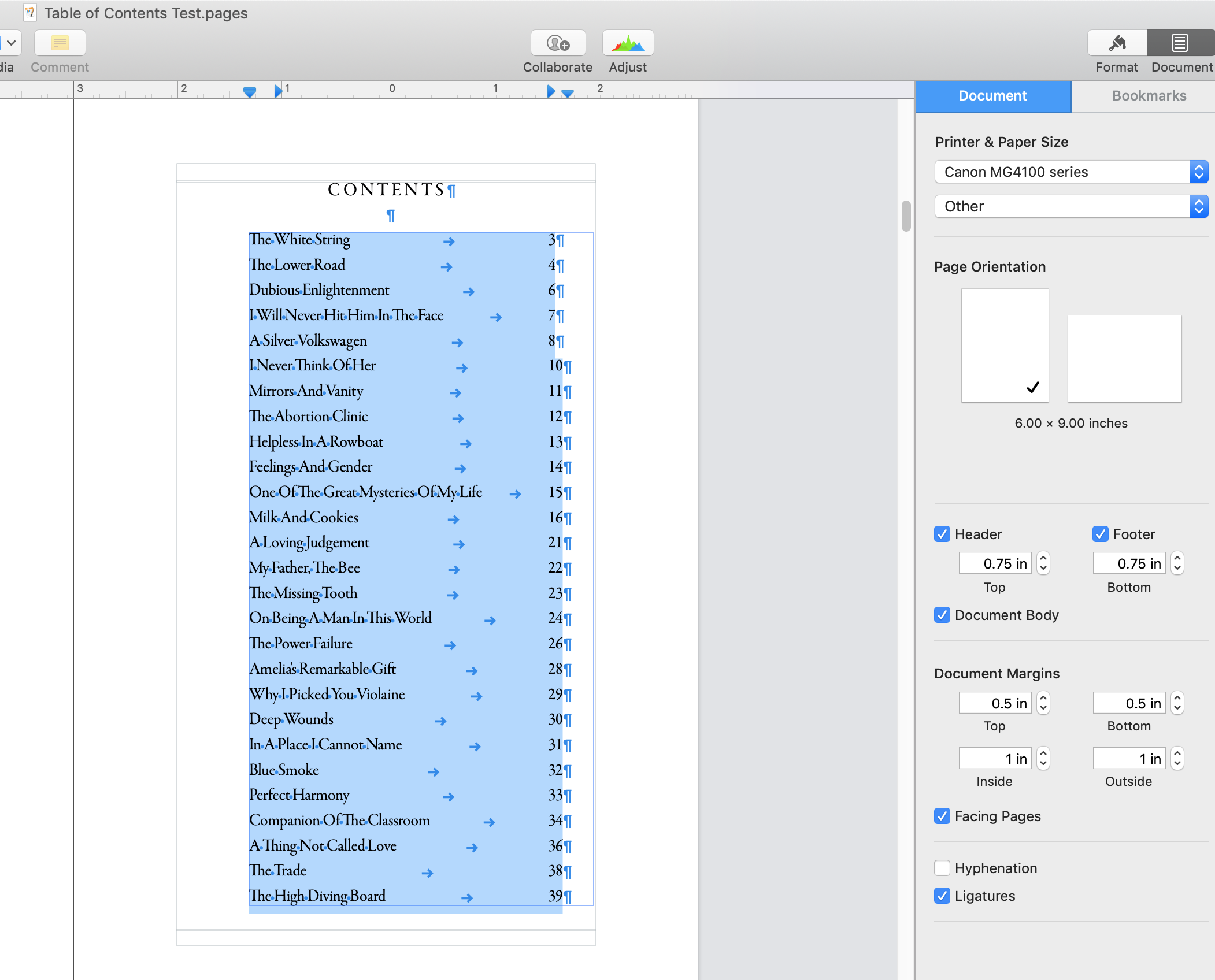
Here is the Table of Contents with the Format in the Inspector
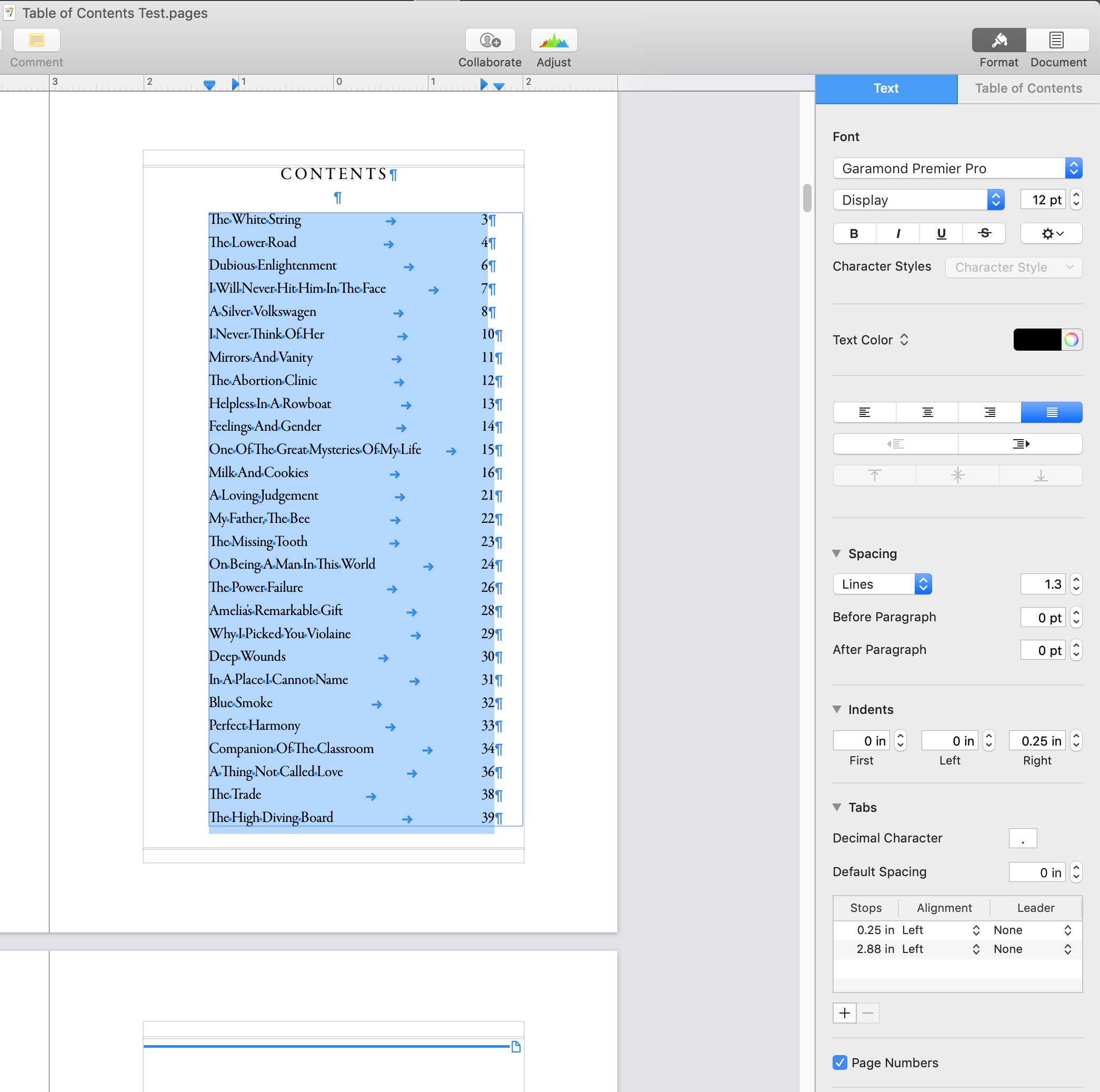
Here is the page after where the standard text starts. Neither the Format or the Document have changed.
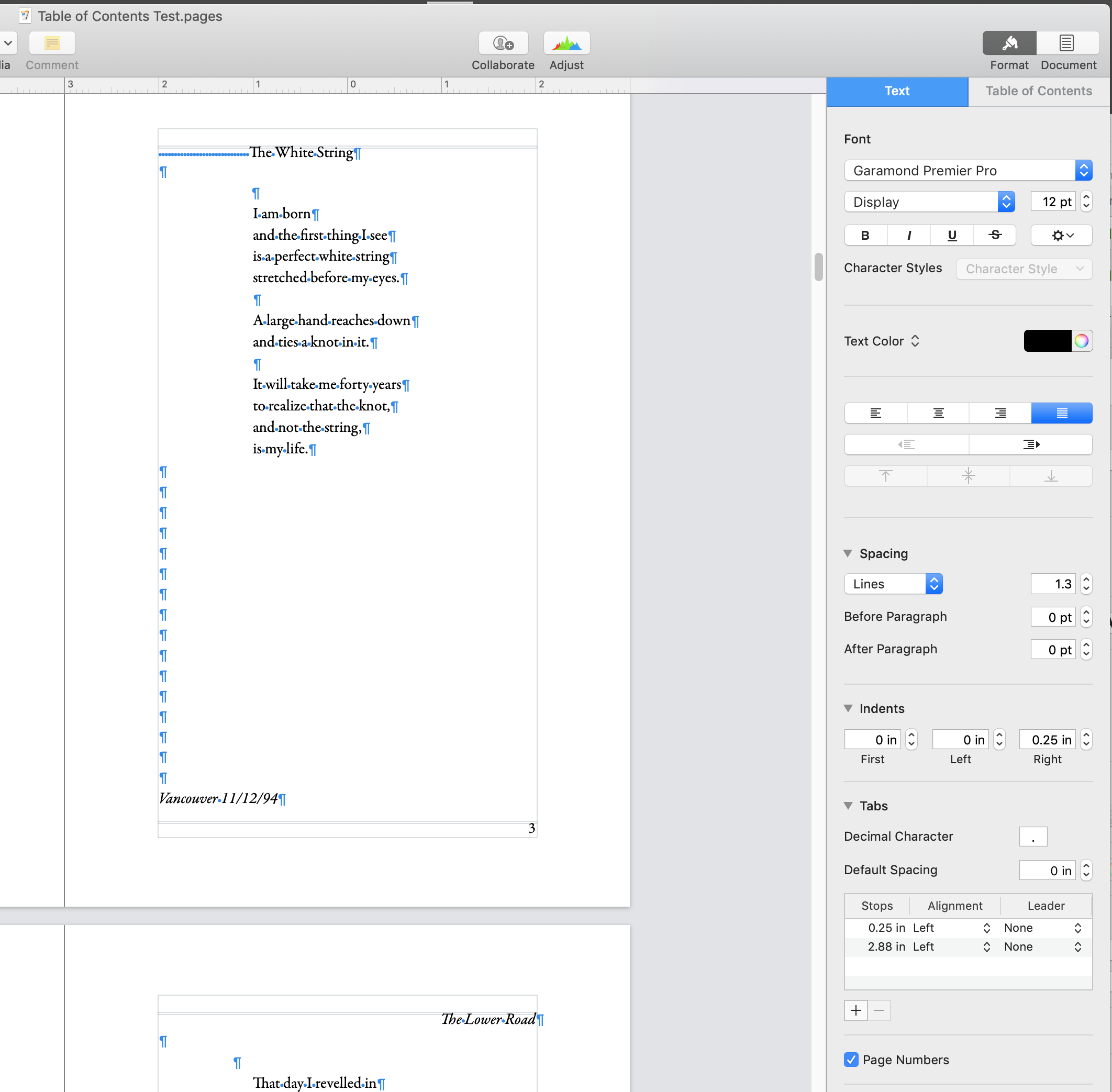
Here is where the Table of Contents ends and the text begins (a page later). I'm not sure what that long blue line with the page on the end means? The end of the Table of Contents, a manual Page Break?
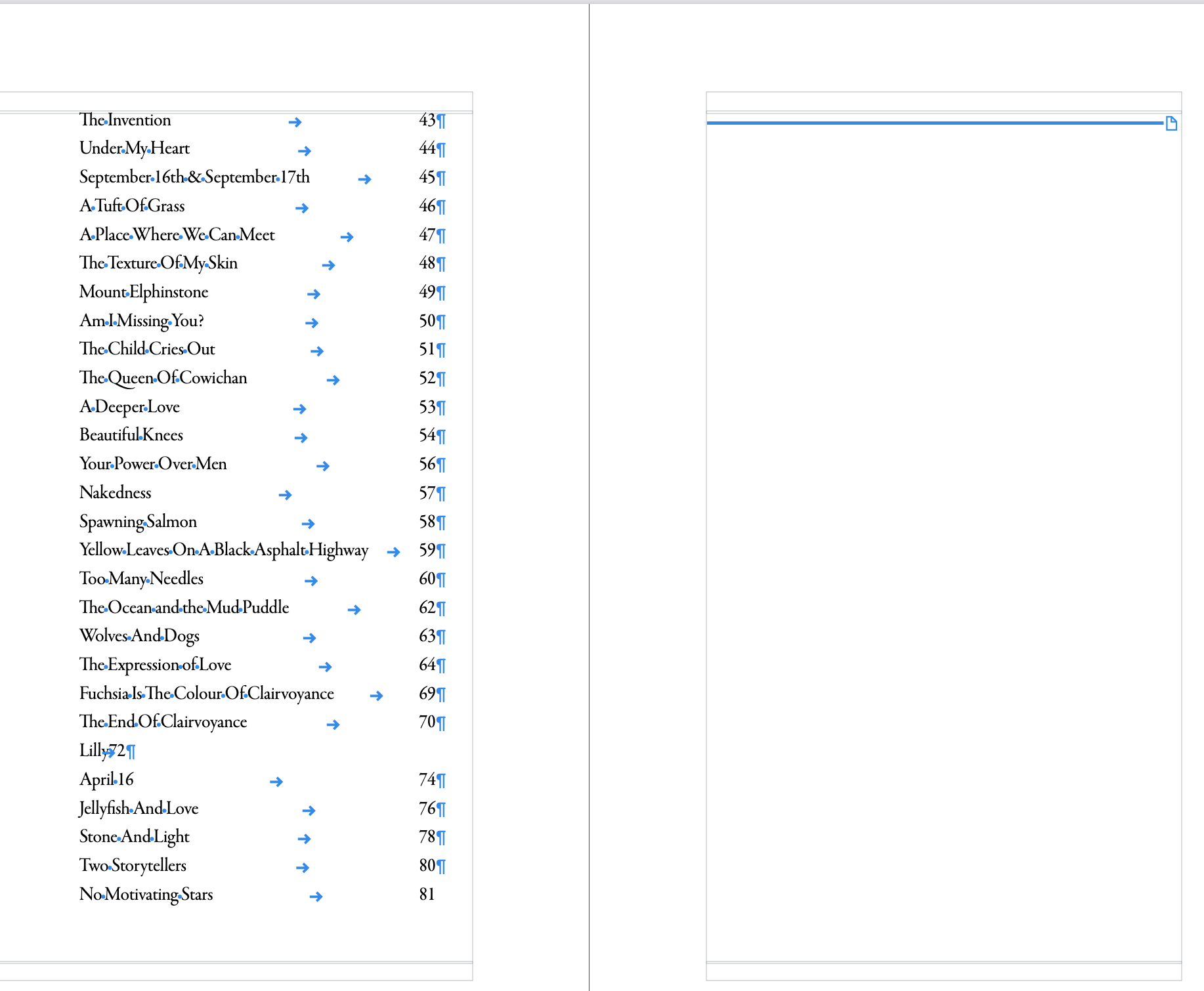
Happy to send anything else ... I know it's some odd little thing I'm missing. I was able to move the margins a bit on the Table of Contents, but it was erratic, and would sometimes lock and not move, then move ... it's those little blue arrows and bars up in the ruler that's throwing me off I think. I don't get the conventions.
All ears, and super appreciative, Ben