My memojis have just disappeared since I updated to 13.4.1
I updated my iPhone 8 to iOS 13.4.1 and my emojis are now gone from my keyboard!
Can someone help me?
Thanks
iPhone 8, iOS 13
I updated my iPhone 8 to iOS 13.4.1 and my emojis are now gone from my keyboard!
Can someone help me?
Thanks
iPhone 8, iOS 13
Hello Katnipmike,
Thanks for using the Apple Support Communities! I understand that you are unable to find your Memoji after updating your software. Let’s take a look and see what we can do. I'm happy to help!
Let's follow this resource that I was able to gather. You do have to select the App Store icon in Messages to get the shortcuts with Memoji being one of them.
How to use Memoji on your iPhone or iPad Pro
Specifically in Messages, "Use your Memoji"
To send an animated Memoji or a Memoji sticker:
To use an animated Animoji and Memoji, you need a compatible iPhone or iPad Pro.
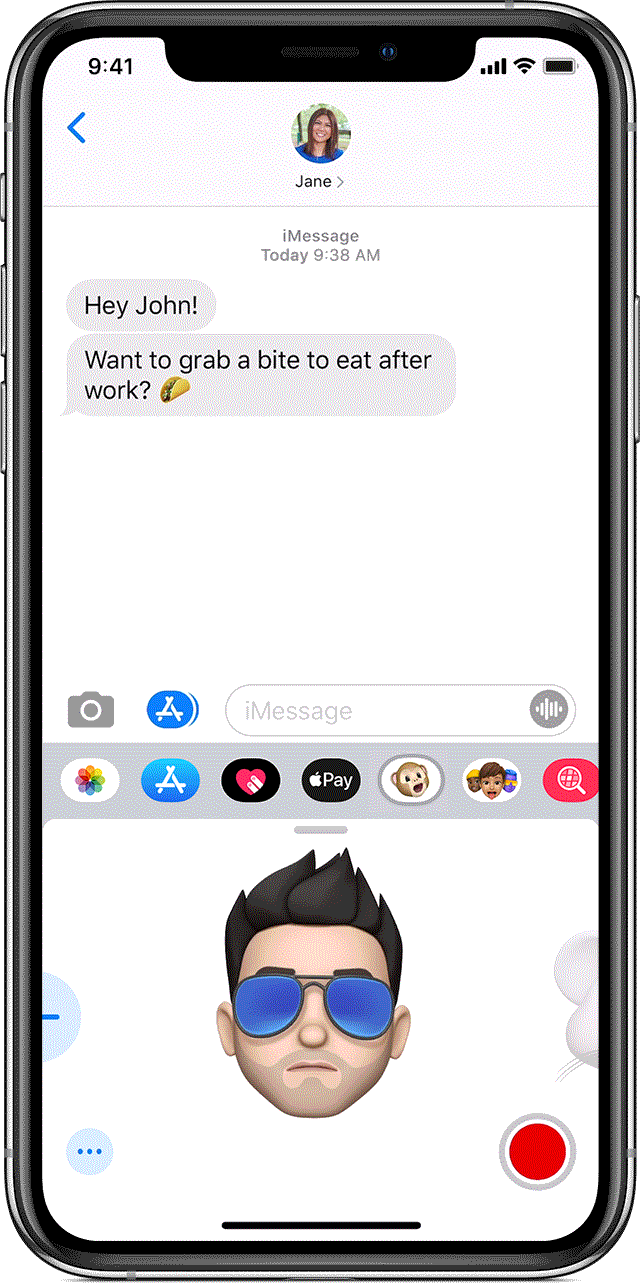
Cheers!
I don't need help to use them. The error is that my custom emojis are gone.
My memojis have just disappeared since I updated to 13.4.1