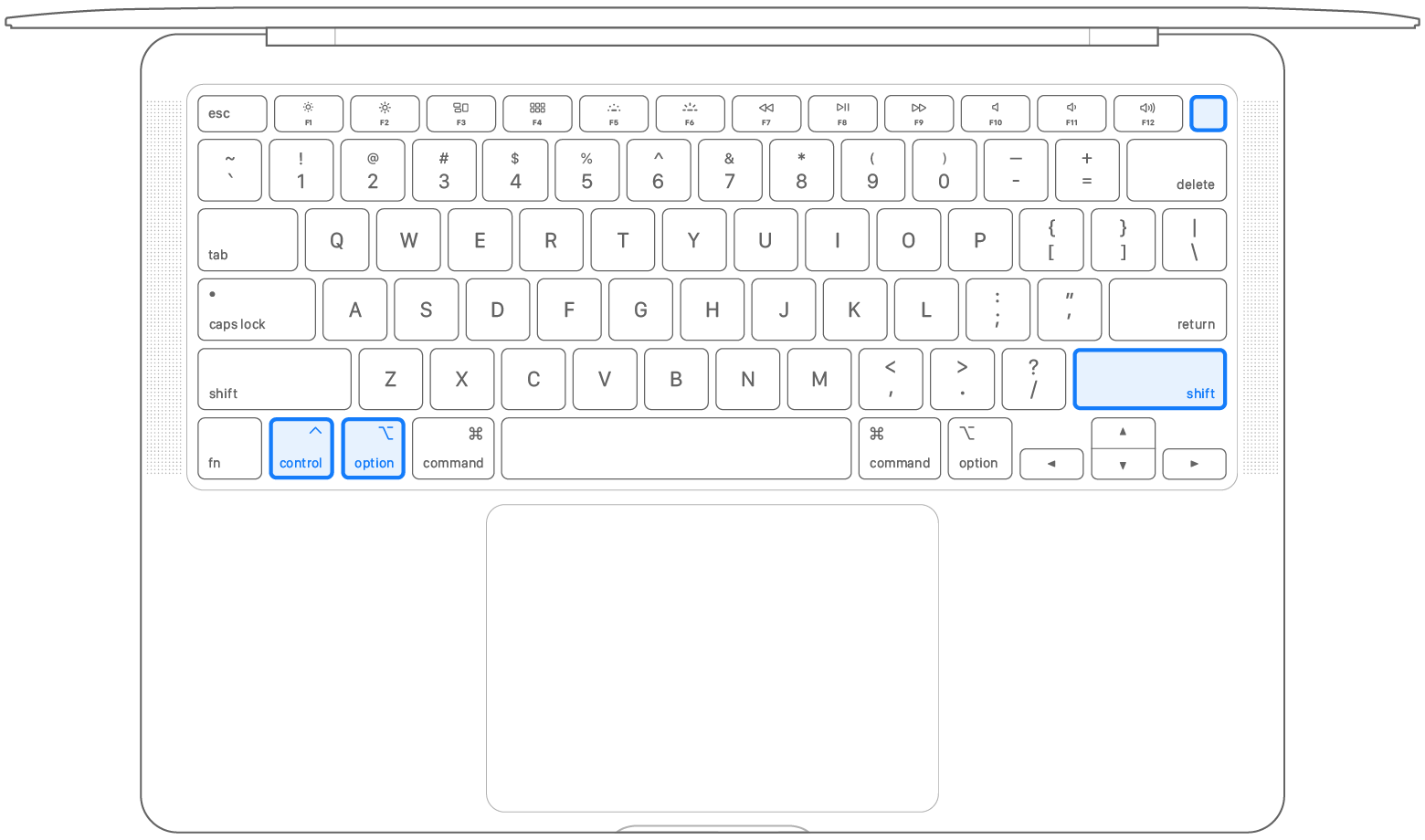Grant Bennet-Alder wrote:
the article state that if that 3-step method did not work for you, there is another -- and lays out the more complicated procedure, which ALSO does an SMC reset.
If there is a possibility that the "more complicated procedure" may work when the three-step one did not, then clearly it is a different procedure.
"As the article states, the three step procedure we have been discussing says it Resets the SMC and it DOES reset the SMC."
If it really does, then why bother with documenting the more complicated procedure? At best, you can argue that it does a partial reset.
Other than your interpretation of that document, do you know of any way of determining if the SMC has been reset *** a result of the three-step procedure?
Maybe a different authoritative document? (not, say comments on Reddit)
Something like logs that may be viewed in the Console app, or flags in System Profiler?
If the three-step procedure does clear up a particular issue, it does not necessarily mean that it has performed an SMC reset. It only means that it appears to have fixed something that an SMC reset can also fix.
Q. "Help - My MacBook won't wake up when I open the lid"
A. "Try an SMC reset."
"Hey, that worked. Thanks!"
or
Q. "Help - My MacBook won't wake up when I open the lid"
A. "Is the battery charged up? Plug it in and charge it up"
"Hey, that worked. Thanks!"
Do you see where Im going with that?
"the article state that if that 3-step method did not work for you, there is another -- and lays out the more complicated procedure, which ... does an SMC reset."
Fixed that for ya.