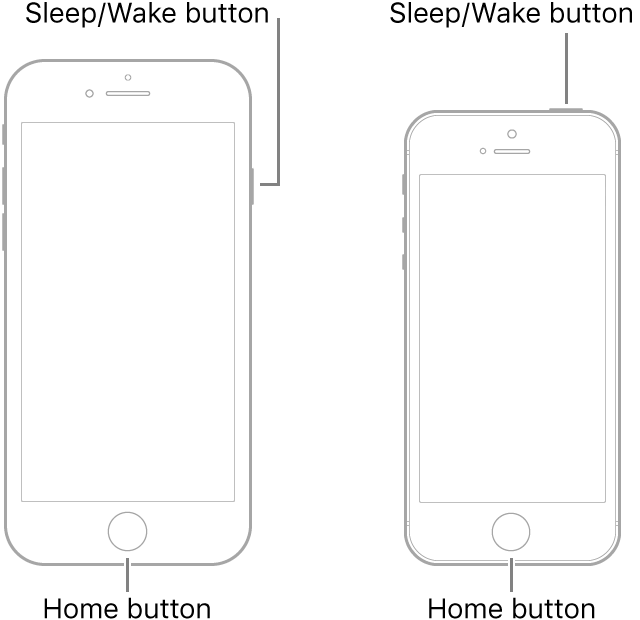My Iphone 6s wont power up but the flashlight remains on continuosly
A few days ago I went to get my phone out of my raincoat pocket (it was raining a bit that night but my raincoat has a flap over the pocket) anyway I could not power it up, I went online put it a inbowl of rice for over 24 hours in case it was damp and tried powering it up to no avail. the flashlight is on and wont go off?
Any suggestions? I have charged it up for over 24 hours
iPhone 6s Plus, iOS 13