I'm glad that you've got the Shuffle issue sorted.
Meanwhile, to pick up on something else that you mentioned:
notIuser wrote:
have not found the way to copy/move songs among playlists easily, no multiselect, and so. Basically, add the song and hope it has ended where you want and it will play in order that you want :/
You can't move a song from one Playlist to another, but you can add it from one Playlist to another by right-clicking the song in the Playlist it's in and choosing Add to Playlist from the pop-up menu:
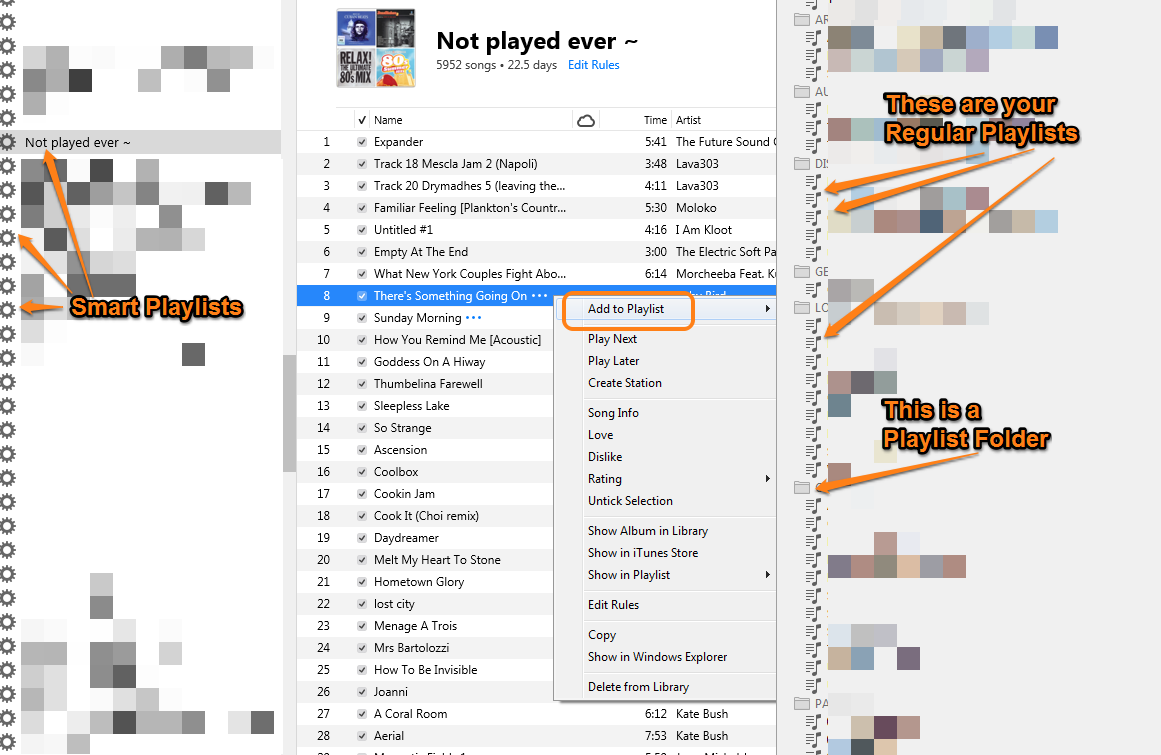
- Notice that while you can add a song that is already in a Smart Playlist, you cannot add it to a Smart Playlist or a Playlist Folder
- Notice also, that because the source playlist is a Smart Playlist, you cannot remove it from this playlist. However, this song is also in a Regular Playlist, from which it can be removed by me:
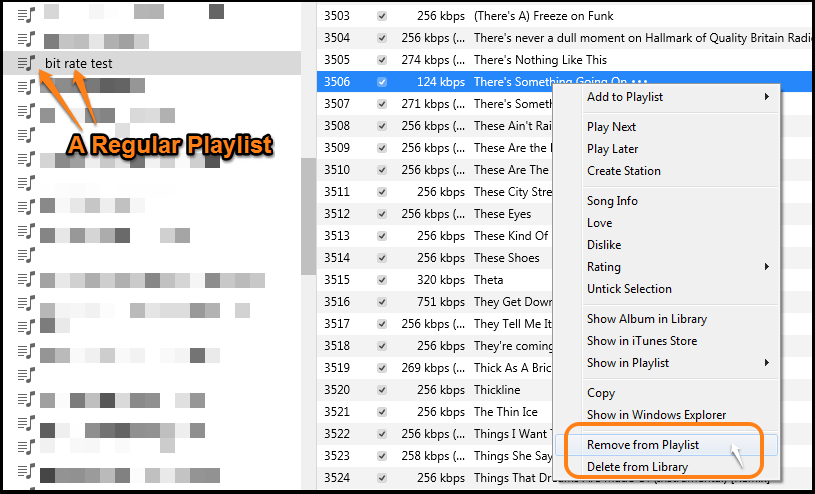
So:
- you can add a song from anywhere in your Library to any Regular Playlist
- as a separate function, you can remove a song from a Regular Playlist after adding it to another Playlist (so instead of "moving" a song from Playlist 1 to Playlist 2, you add it to Playlist 2 and then remove it from Playlist 1. You can blame computer logic for this, not Apple.)
- songs are added to, or removed from, Smart Playlists according to whether the song matches the rule of that Smart Playlist. You cannot manually add a song to a Smart Playlist, nor can you manually remove it from one. Be aware though, that the option in a Smart Playlist's pop-up menu, to Delete from Library, means just that. It will be deleted completely from everywhere in your iTunes Library. If you want more explanation of Smart Playlists, please ask.)
- You cannot add songs to Playlist Folders. But, you can add any Regular or Smart Playlist to a Playlist Folder. You can even add a Playlist Folder to a Playlist Folder, as shown below
- Album Ratings checklist and Explicit are both in the Playlist Folder named test
- the test folder is in the Technical Lists folder
- volume increased, Forum Playlist and Saving space, so not on iPod, are all in the Technical Lists folder, but not in the test sub-folder
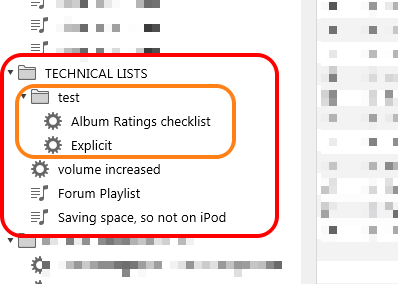
------------------------------------------
Playlist order:
You can move songs into the order you prefer in a Playlist. However, the sort arrow must be on the first column:
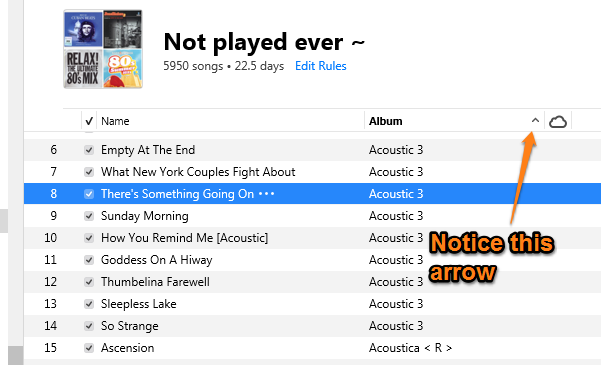
In the above list, I cannot move the song from this position, because the Playlist is being sorted by the Album column.
But, by clicking on the first column (above the numbers), I can then drag the song to any position I want (notice where this same song is now placed). *
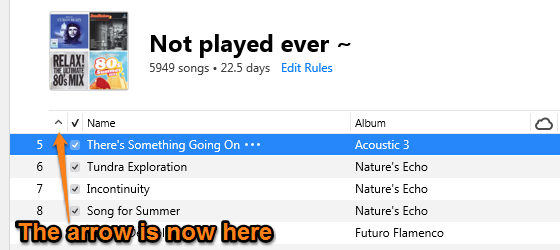
Clicking on the same column again will reverse the order of the list and the arrow will point down.
* Edited by author, after posting, for clarity.
