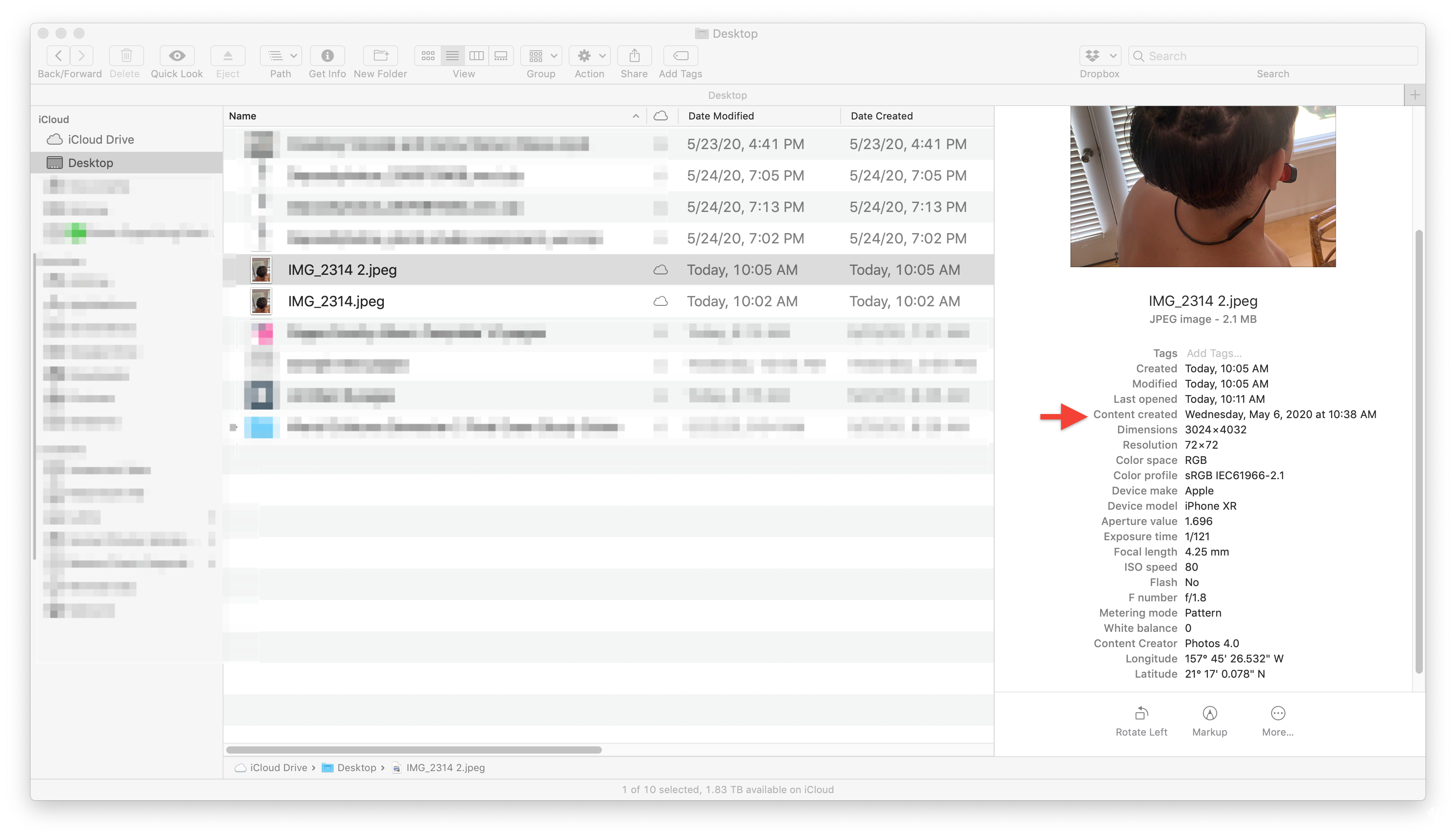Did you check the metadata date in the finder window? Even though the created date reflects the date of transfer, if you look at the photo using the finder window, make sure you check the preview option under view > show preview. Look under the photo and you will see 20 or so metadata sources. The Created date, Modified Date, Last Opened date will be today's date or the date of transfer, but below that there is a Content created date that reflects the correct date the image was taken. Example image below) You can also use a free software like Adobe Bridge to confirm the correct date.
Within your Photos library, the image should automatically be sorted by the EXIF data or the correct metadata date. If it isn't you can change this data using Bridge, or individually within the photos app by going to the Image drop down Menu and using "Adjust Date and time". You can batch adjust the Date and Time for multiple images by selecting the ones you want change and using the dropdown menu in the same way.