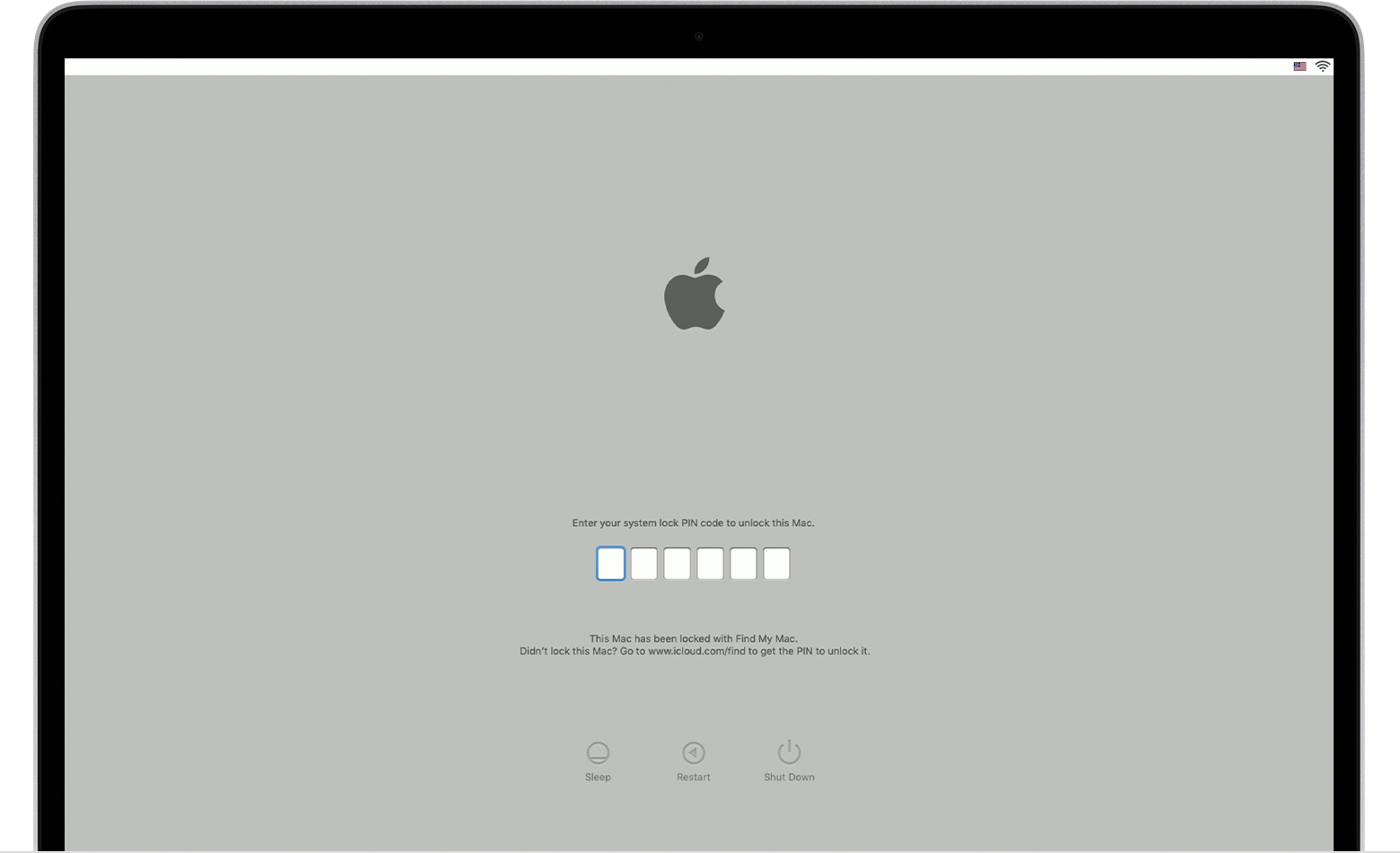How to find 4 digit code MACBOOK PRO
Hey I just got an old 13" MacBook Pro (Late 2011) from eBay. The old owner sold is without the hard disk so I bought an SSD to put in. It booted up, had no firmware password nor any other problem when I first booted it. It recognised the new hard drive effortlessly but when I used the internet recovery option (I accessed to it using the option key when booting up) and reinstalled Lion, it asked me for my Apple ID. When I inserted it, it told me that activating Find my Mac on my account would deactivate it on the other guy's account. It then logged me out, shut down the computer and showed me this.
Apple support told me I have to ask the previous owner for the code, but he doesn't know it.
What does he have to do to find it? Thank you all so much.
MacBook Pro