As per the article https://support.apple.com/en-in/guide/icloud/mm68e65fcb20/icloud
Note: When iCloud Photos and My Photo Stream are both turned on, recent photos are uploaded to iCloud and appear in All Photos in the Photos app on your iOS device, iPadOS device or Mac.
And as per this article https://support.apple.com/en-us/HT201317
What happens to your photos if you turn off My Photo Stream
Before you turn off My Photo Stream, save any photos that you want to keep on your device. If you sign out of iCloud or turn off My Photo Stream on your iPhone, iPad, or iPod touch, all of the photos in the My Photo Stream album are removed from that device.
The photos from My Photo Stream on your other devices aren't affected. Photos from My Photo Stream stay on the iCloud server for 30 days from the date you upload them to My Photo Stream. If you sign in to iCloud with the same Apple ID and turn on My Photo Stream on another device, the photos automatically download.
See the article https://support.apple.com/guide/iphone/use-my-photo-stream-iphbfeb468fc/ios
In your screen shot photo stream is turned as on , so save to device and then turn it off , then set up iCloud photo library and its preferences https://support.apple.com/en-in/HT204264
https://support.apple.com/en-in/guide/photos/pht5156cc968/4.0/mac/10.14
These settings are to be followed in the screen shot , the old photos from past date will start syncing with high network speed on Mac .
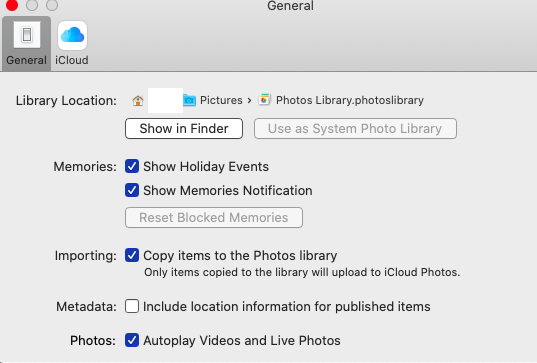
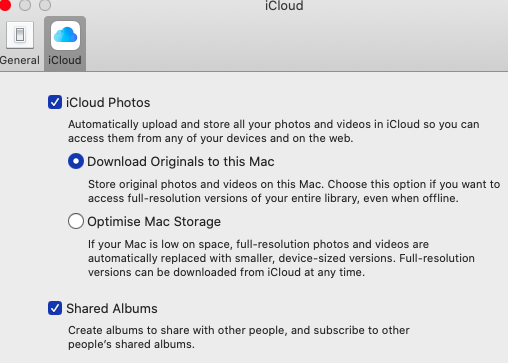
to iCloud