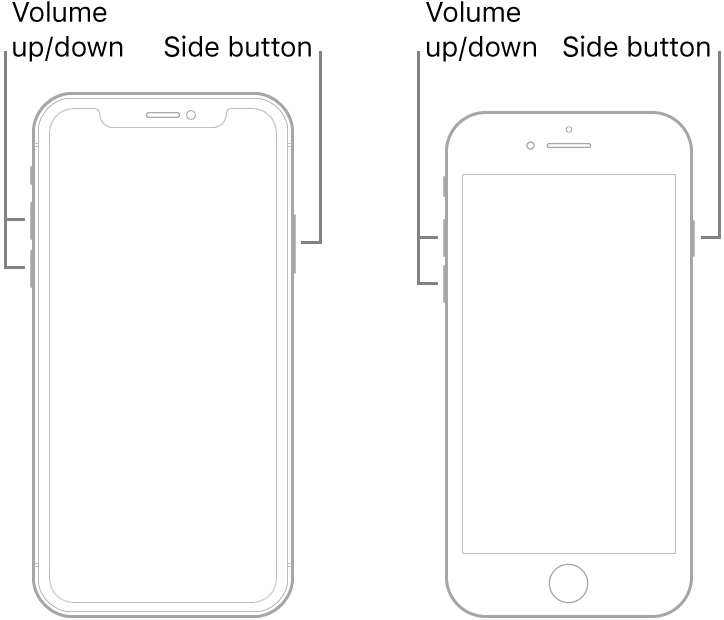I cannot set up my new iPhone 11 Pro Max
Hi all,
I bought a new iPhone 11 Pro Max yesterday and went about setting it up at 5pm yesterday evening...... I turned in it, followed the onscreen instructions, completed face recognition etc and then it began a software update, this was about 5.20 pm yesterday evening......that is as far as I’ve gotten, it is currently on the software update screen with “install now” running on it......
is this normal? It has been doing this all night
[Re-Titled by Moderator]
iPhone 11 Pro Max