Does your Mac have an Ethernet port? If yes, you can temporarily turn off the WiFi on the Mac and connect the Ethernet cable from the Mac to one of the three LAN <--> Ethernet ports on the back of the Time Capsule.
Open AirPort Utility, click on Other WiFi Devices and make sure that there is a check mark next to Ethernet.
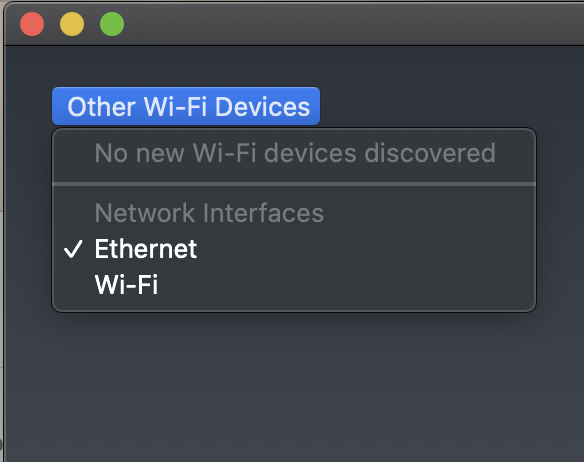
If your Mac does not have an Ethernet port, and you do not have a USB to Ethernet or Thunderbolt to Ethernet adapter to establish an Ethernet connection to the Time Capsule as show above, then your only option at this point will be to reset the Time Capsule back to its original factory default network settings and then set it up again using WiFi on your Mac.
This will not affect any of the data that might be stored on the Time Capsule hard drive.
Power up the Time Capsule for a minute or two and hold in the reset button on the back of the Time Capsule for 7-8 seconds, then release. Allow a full minute for the Time Capsule to restart to a slow, blinking amber light status.
Connect an Ethernet cable from one of the LAN <--> Ethernet ports on the modem/router to the WAN "O" port on the Time Capsule. This connection must be maintained at all times if you want the Time Capsule to be on the same network as the modem/router.
On your Mac.......click the WiFi menu at the top of the screen, look for AirPort Time Capsule under the heading of New AirPort Base Station and click directly on AirPort Time Capsule.
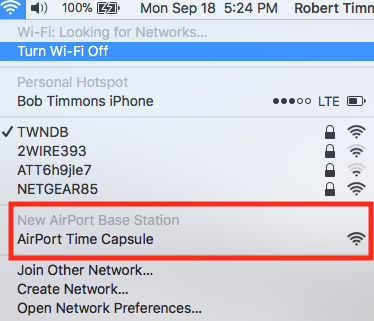
When you click on AirPort Time Capsule, that will automatically start up the AirPort Utility setup "wizard" so that you can set up the Time Capsule again to create a wireless network.
IF......you can locate the Time Capsule a few rooms away from the modem/router and maintain the Ethernet connection between the two devices, you can configure the Time Capsule to create a wireless network that uses the same wireless network name and password that the modem/router is using. Then, you will have what is known as a "roaming" network, which is an extended network that uses Ethernet.....not wireless......to connect devices.
BUT.....do not set up the Time Capsule to use the same wireless network name and password as the modem/router if the Time Capsule will be located in close proximity to the modem/router because that will result in WiFi interference between the two WiFi devices, and devices will be confused and not know which device they should connect to.
Just assign a different name for the Time Capsule network if it will be located close to the modem/router. Later, if you don't need the WiFi signal that the Time Capsule produces, you can go back in using AirPort Utility and turn off the WiFi on the Time Capsule, so it will act as a wired hard drive for the modem/router network.
Finally, regarding wireless extension, there is very little compatibility between WiFi devices produced by manufacturers, because an industry standard was never established for wireless extension. Even if the Time Capsule could connect using WiFi and extend the modem/router network that way, there would be a really significant loss of speed and bandwidth over the entire network, typically a loss of 50-60% or more.