I have an AirPort Time Capsule 3TB 802.11ac connected and working. I want to extend this existing network with an AirPort Express 802.11n (2nd Generation) but it's not showing up in AirPort Utility (v6.3.9) under Other Wi-Fi Devices ("No new Wi-Fi devices discovered").
Rather than trying to use "Other Wi-Fi Devices" in AirPort Utility, you might want to try the instructions in the AirPort Express Setup Guide to see if that might help move things along.
"If you’re using Mac OS X, you can use the Wi-Fi status menu in the menu bar to choose your AirPort Express. When you choose it, AirPort Utility opens to set up your AirPort Express."
Assuming that you have performed a Hard Reset on the AirPort Express, and restarted your Mac and Time Capsule.
Click on the WiFi menu at the top of your Mac's screen
Look for a listing of New AirPort Base Station
Click directly on AirPort Express
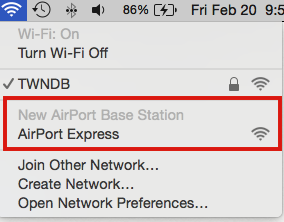
When you click on AirPort Express, that will start up the setup "wizard" or "helper".
I'm not clear on whether you are planning to connect the AirPort Express back to the Time Capsule using a WiFi connection and extend the network that way.......or......whether you plan to connect the Express back to the Time Capsule using a permanent wired Ethernet cable connection.
If you want the Express to connect using wireless, then it has to be set up that way.....without an Ethernet connection. If you want the Express to connect using Ethernet and extend the network that way, the Ethernet cable needs to be connected between the AirPort Express and Time Capsule.....before.....you run the setup on the AirPort Express, and it must remain permanently connected.
In other words, you cannot use an Ethernet cable connection to set up the Express if you plan to have it connect back to the Time Capsule using a wireless connection.
The Ethernet connection is always best to use if possible, because the wireless method of extending the network will always result in a loss of half of the potential speed on the network. That loss will not occur if the Ethernet method is used.
If things are still not working using the WiFi menu above to start the setup process.....and.....you have an iPhone or iPad handy, try using the iOS device to set up the AirPort Express. To do that.......
Go to the Home Screen on the iOS device
Tap on Settings
Tap on WiFi
Tap on AirPort Express under the listing of Set Up New AirPort Base Station
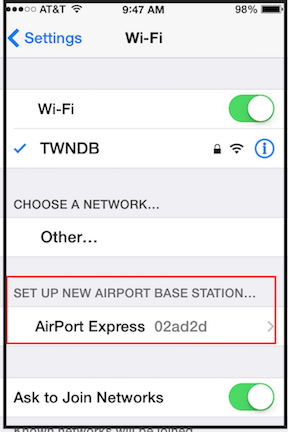
If you plan to have the Express connect using WiFi to extend the network, and have reset the Express a few times and tried both the Mac and iOS type setup.......that would indicate that the WiFi is acting up......or not working......on the AirPort Express.