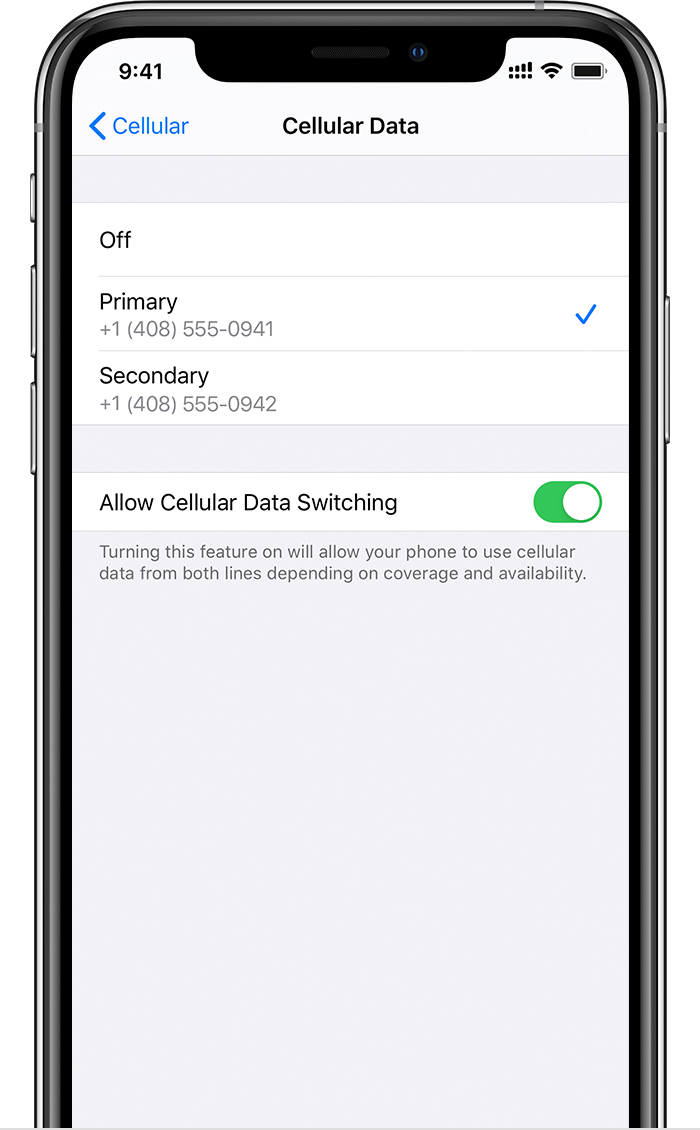Hello sirj,
Welcome to Apple Support Communities!
I understand from your question that you have questions about the dual SIM capability. I can certainly help you with this!
This article will be a good resource for you. It will walk you through the necessary steps to resolve the question.
Using Dual SIM with an eSIM
One number at a time can use cellular data. To change which number uses cellular data, follow these steps:
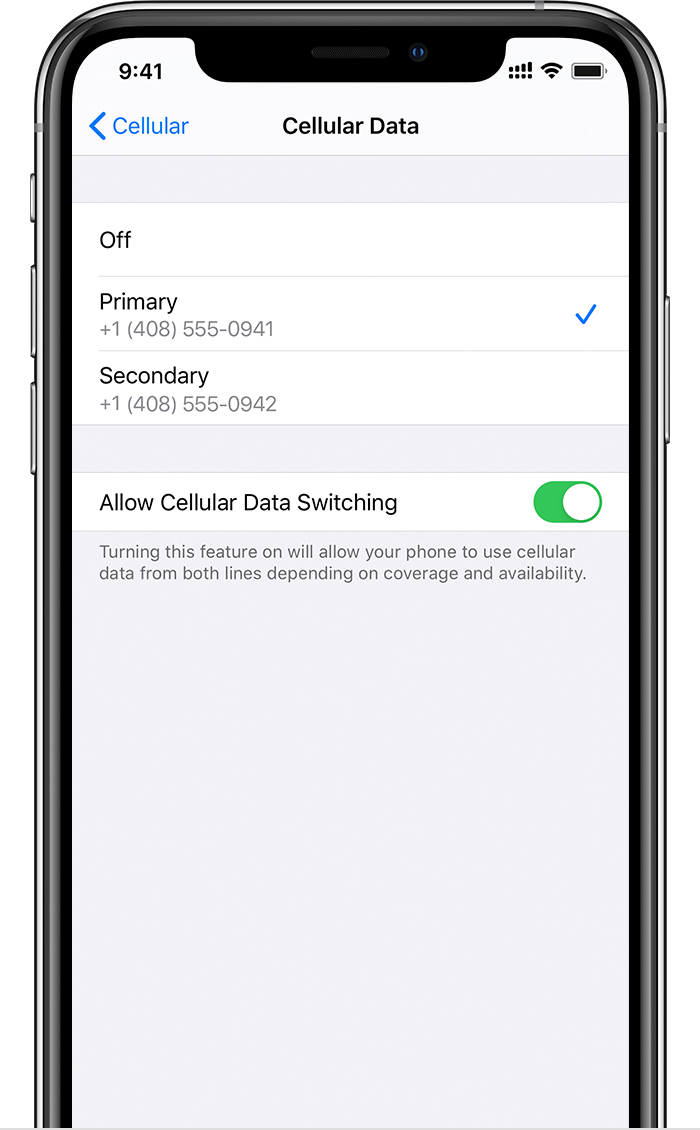
- Go to Settings.
- Tap either Cellular or Mobile Data.
- Tap Cellular Data.
- Tap the number you want to use cellular data.
If you turn on Allow Cellular Data Switching, then while you're on a voice call on your voice-only number, that number automatically switches to use voice and data.* This lets you use both voice and data while on the call.
If you turn off Allow Cellular Data Switching and you're active on a voice number that isn't your designated cellular-data number, then cellular data won't work while you're on the call.
To turn on Allow Cellular Data Switching, follow these steps:
- Go to Settings.
- Tap either Cellular or Mobile Data.
- Tap Cellular Data.
- Turn on Allow Cellular Data Switching.
* Your data line switches automatically for the duration of your call. This cellular-data switching will not work if you are currently using Data Roaming. Check with your carrier for availability and to find out if additional fees apply."
I hope this is able to resolve your issue. If you have any more questions or this does not resolve your issue, please reach back out on the thread!
Cheers.