let's clear somethings up once and for all:
TargetDisplayMode to any Mac works with (from) any Mac or PC as host device, so long as it's not Thunderbolt on the first mac.
Any Mac with Thunderbolt 1/2/3 AND TargetDisplayMode will only work with Macs and Pc’s of similar standing, so TB1 to TB1, TB2 to TB2 etc, because of the way that Thunderbolt works, backwards compatibility or forwards compatibility, display-wise is not something you should rely on when buying a new Mac hoping to use an old Mac as display.
I won't go into to much detail as to why it won't work, but suffice it to say it's because of the way Thunderbolt works and in the manner it's able to carry certain protocols to and from computer to displays such as HDMI, DVI, DisplayPort etc. and because of this interplay and such things as HDCP requirements it may and may not work with the plethora of diverging setups ya’ll got out there.
Now, onto what DOES work in regards of Target Display Mode:
All Macs of any year that are able to connect over Thunderbolt, HDMI, DisplayPort (likely mDP) or DVI (likely mini-DVI) are able to send video out to any older iMac or MacBook without Thunderbolt BUT with a HDMI, DVI or DP connector.
So the following scenario/example, from my setup goes:
A 2020 MacBook Air/Pro M1 or 2020 Mac Mini M1 to an 24-inch iMac 2008 using Mini DVI and iMac 27 inch 2010 with Mini DisplayPort.
In both of these cases, such an older iMac, when booted up and logged in to macOS, can be set to TDM using cmd+F2 on the keyboard (of the Mac you are going to use as a monitor), at that time, such a Mac will present itself as a vanilla DVI or DP monitor to any host computer, in my case those M1 Macs. All you need to do is provide the proper cable and adapters to connect them, in my case a DisplayPort to Mini DisplayPort cable (with bi-directional support) that goes into a caldigit TS3 Plus dock, which has a standard DisplayPort connector on it.
At that point, the TB3 that comes out of the Mac is first passing through the dock, and then it will provide the DisplayPort signal. of course direct connection is also possible, you just have to find the right cable for it, most likely a apple or belkin type branded tb3 usb c to either hdmi, DisplayPort, dvi, etc cable whichever you need to connect that TDM mac's port to it. But it does work.
Again, so long as the Mac you want to use as a display didn't have any version of thunderbolt shipped with it, because then, as explained above, you're gonna run into connection issues as Thunderbolt will be the limiting factor in interoperability.
I hope this helps for others. AS far as my setup is concerned, the iMac screens I'm using are both fully recognised, with the right color profile etc, and on the 27 inch iMac with the mini Display port connector, it even sends the audio along to that mac's built in speakers if I want to: 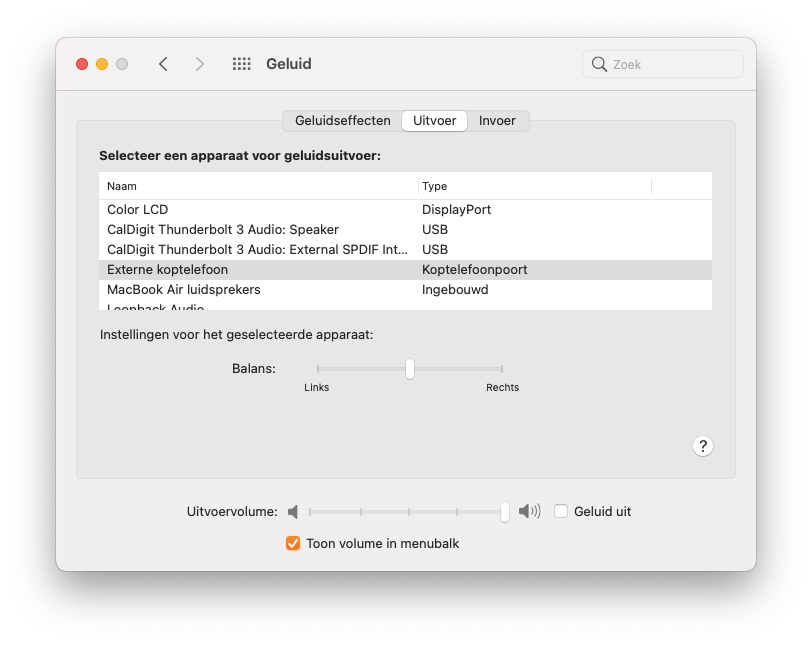
Color LCD* is how my 2010 27 inch iMac appears in the audio prefs pane
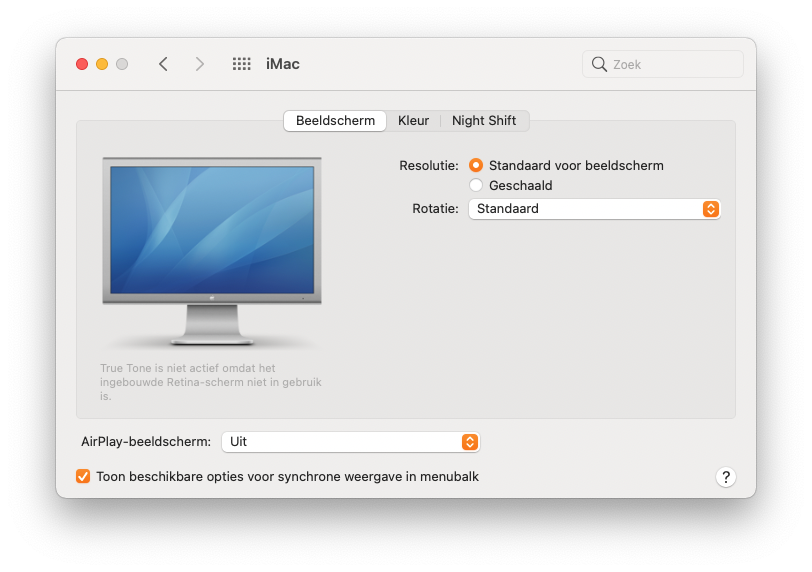
...and as just 'iMac' under my display prefs panel.
(*Which I rarely use, most of the times, I use the SPDIF to send the audio to Sonos for surround experience or in this case just using headphones)
Also currently the 2008 24 inch won't turn on anymore, but before that it was connected tot my M1 Mac mini using an apple adapter which gives a mini dvi connector, this setup won't carry audio though, as it was not part of apple's mini dvi implementation on those Macs at the time)