The only way to access photos or videos in some Photos Library is to open the library in Photos and to export the photos from Photos. You cannot directly access the photos in a Photos Library using the Finder, as pointed out by STCav. The Photos Library is a complicated package of linked image files and database files, and we need Photos to retrieve the photos. However, there is one exception: If the Photos Library in question is your System Photos Library, other applications can access the photos using their own Photo browser or the Media Browser. When you use "File > Open" in an application, the Media browser can be accessed.
When the file chooser dialog appears, when you are trying to upload photos, you scroll down to the Media section in the sidebar:
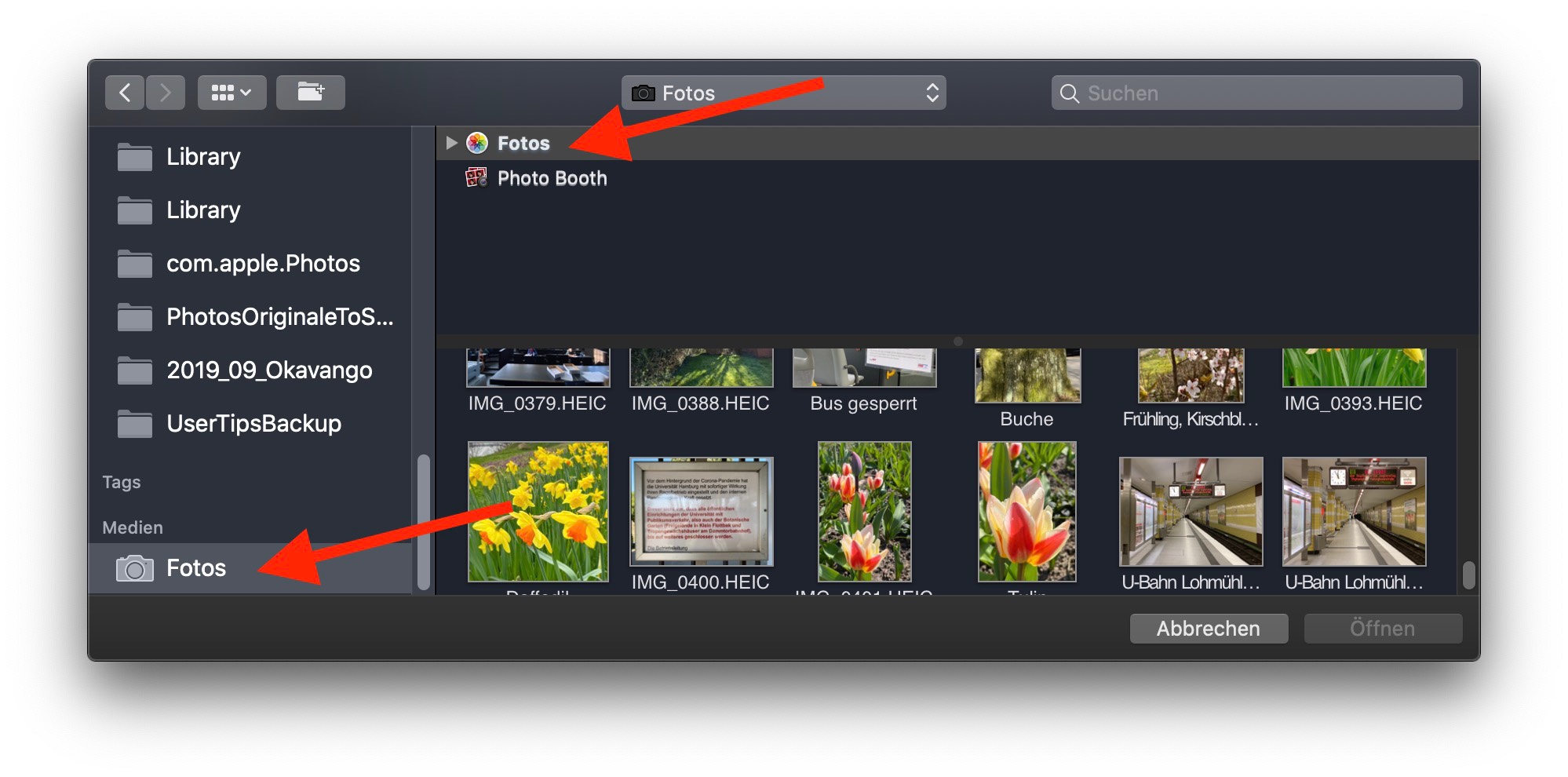
Click "Photos" below "Media", then select the Photos Library, when it appears. To the left of "Photos" will be a disclosure triangle. Click this to reveal the albums inside. This should work, when you try to use a photo to upload it or similar. There is one drawback, however. The Media Browser is showing you the previews of your photos. If the photos have adjustments applied, the previews may not be in the full resolution and quality. To transfer items at the best quality between Photos Libraries, use "File > export". Only then you will be able to keep preserve the full resolution of your photos and videos.
I second STCav's recommendation to use PowerPhotos (the full, paid version), if you want to merge Photos Libraries. You need the most recent, full paid version and macOS Catalina. The earlier versions of PowerPhotos have been limited by the restrictions in MacOS X and could not move the originals and edited versions paired as one photo. The system version below your question is showing "Mojave". You may want to wait, until you have upgraded to Catalina, before you merge libraries. But even on Catalina, PowerPhotos cannot move photos between libraries, if the library is an iCloud Photos Library with "Optimise Storage" and photos need downloading from iCloud.
More on merging libraries: Notes on Merging Photos Libraries, 2019 Version