The link really does work but you must use the Safari browser for it to work.
Firefox will not work.
So give it another go.
How to upgrade to macOS High Sierra - Apple Support
Go to Section 4 ad click on Get macOS High Sierra
this will redirect you to the App Store High Sierra page
it should say Get or Download.
See below, note the date.
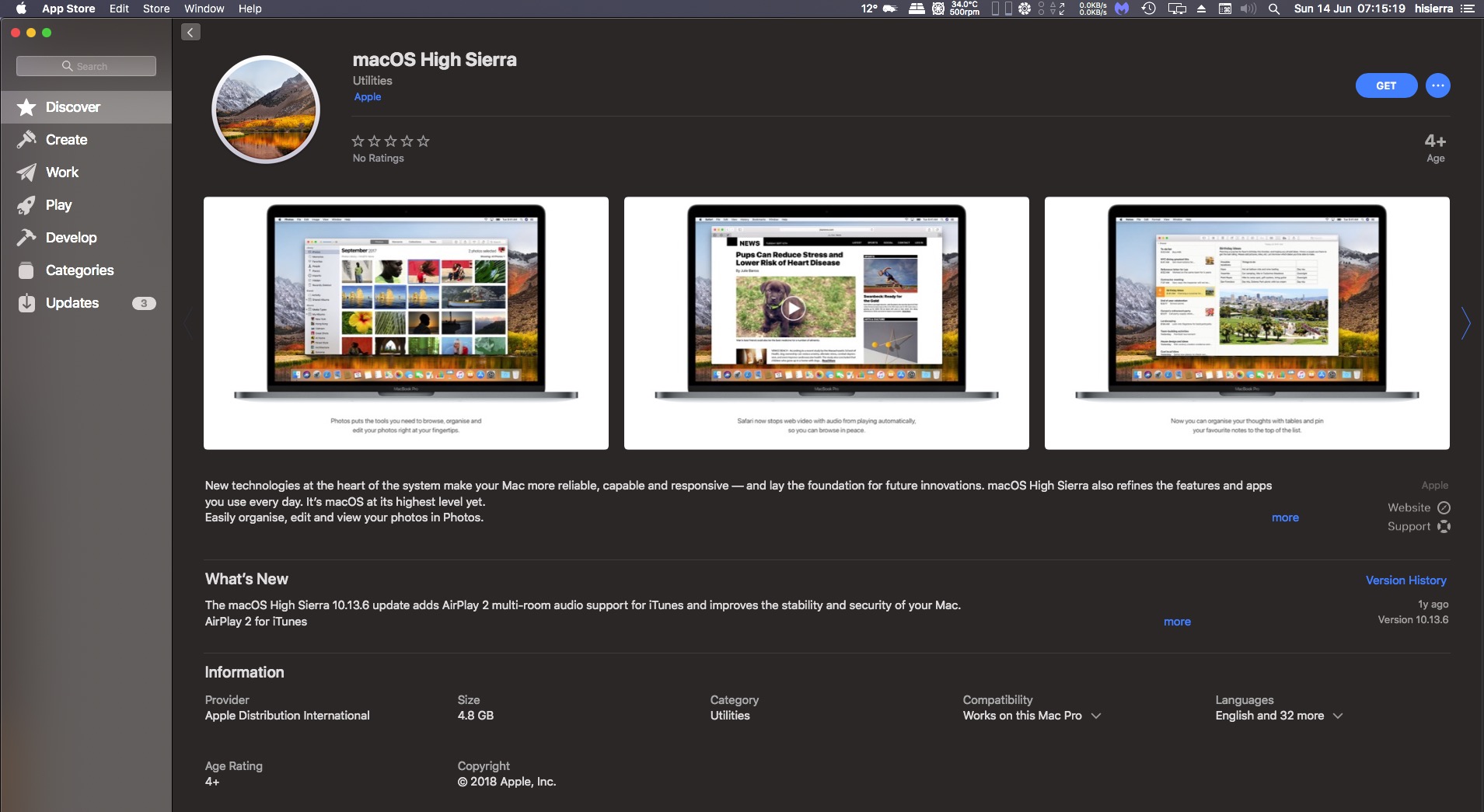
if the App Store says 'Open' then the App Store has detected a copy of Install macOS High Sierra.app in your
Application folder. Locate it , move it to the Trash, empty the Trash.
Connect your mac to your router via cable, restart your mac and try again.
Do not use the mac while it is downloading, do not use any other devices that share the same internet connection.