You can see the section - Reduce Clutter
In the article https://support.apple.com/en-in/HT206996
Most of the space is consumed by documents ( it could be massive ) , you can select each document click on size if not required delete them .
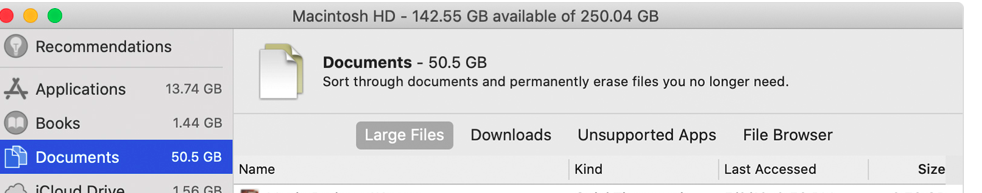
In your screen shot , if you click on finder > under iCloud section > Documents you had created your own personal documents and use get info https://support.apple.com/en-in/guide/mac-help/mchlp1774/10.15/mac/10.15
You right clicked on iCloud Drive itself then used get info ( the complete iCloud Drive size having documents / files / folders in side It and their total number are displayed ) .
However , they have occupied a lot of space in internal hard drive , and still you are using maximum iCloud storage plan that is 2TB .
If they are precious and you don't want to remove them move in some other location as described in the article https://support.apple.com/en-gb/guide/mac-help/mchl1a02d711/10.14/mac/10.14
And then delete the unwanted massive size documents / files / folder that are created in trash , and empty the trash .
And for " other documents " only apple support can refresh the account from their end and reduce the data .