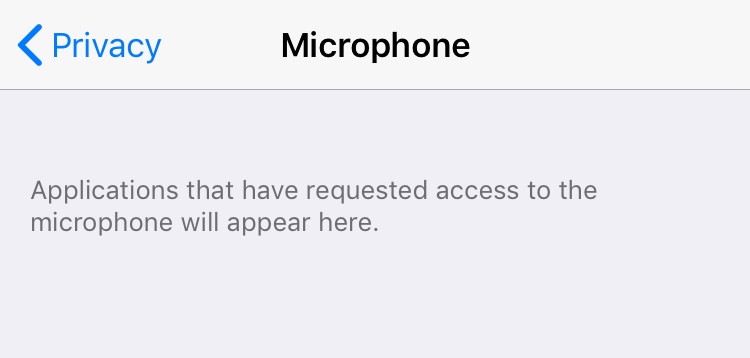parisa194 Said:
"microphone: Dear Apple Support Since few days ago, I have a problem with my microphone. When the people call me, they cannot hear me unless I put the phone on speaker or use a handsfree. I have reset my phone, restarted it and also turn-on niose control but the problem still remains. Could you please help me with that? Thank you and have a good day"
-------
I. Contact Apple Support:
Note that this is a user-to-user forum - you are not speaking with Apple here. To contact them, refer to the following:
Phone Support Info:
II. Go Here: If the Microphones on your iPhone Aren't Working - Apple Support
III. View Microphone Accessibility:
On your iPhone, view the Privacy settings and see if some app (i.e. Google Duo) is trying to access the Microphone. while you are using it.
- Go to: Settings
- Tap: Privacy
- Tap: Microphone
- Disable the Application's use
Image of what you would see: