Reminder App - Default List is blank
Hi
On my iPad Pro and iPhone XS when trying to use the reminders app, it says I have no default lists. When i go to add one or view the page it is just blank. See screenshot. Any ideas?
iPhone XS, iOS 13
Hi
On my iPad Pro and iPhone XS when trying to use the reminders app, it says I have no default lists. When i go to add one or view the page it is just blank. See screenshot. Any ideas?
iPhone XS, iOS 13
Greetings, Demtschuk.
Welcome to the Apple Support Communities. Being able to organize your Reminders and set a default list is vital, so it’s understandable that you’d be concerned.
First, Restart your iPhone and Restart your iPad. Then, make sure your OS is up-to-date on each device: Update your iPhone, iPad, or iPod touch.
Ensure that you are signed into the correct iCloud account on each device as well: Sign in with your Apple ID.
Make sure that you have iCloud > Reminders turned on for each device: Change your iCloud feature settings.
Finally, follow the steps to create a list.
“How to create a new Reminders list
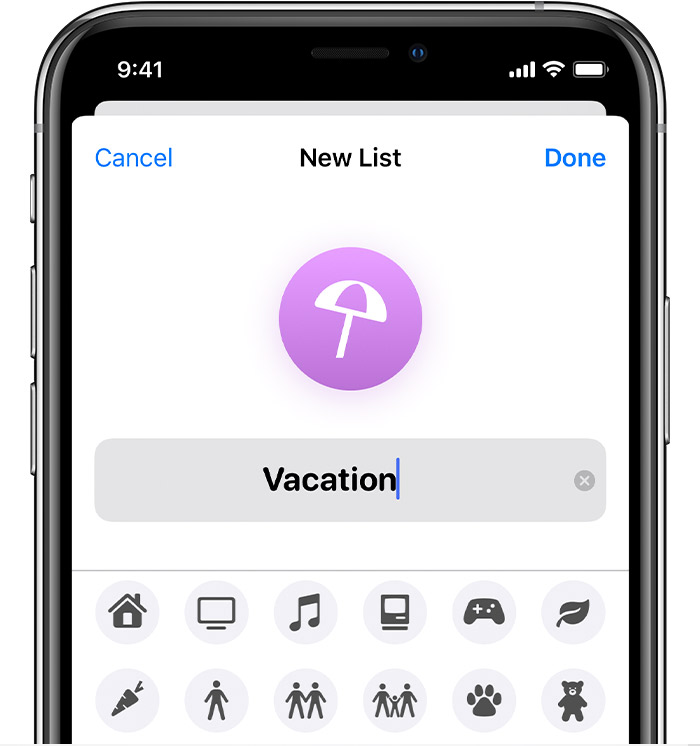
Don’t hesitate to respond if you have further questions.
All the best.
Greetings, Demtschuk.
Welcome to the Apple Support Communities. Being able to organize your Reminders and set a default list is vital, so it’s understandable that you’d be concerned.
First, Restart your iPhone and Restart your iPad. Then, make sure your OS is up-to-date on each device: Update your iPhone, iPad, or iPod touch.
Ensure that you are signed into the correct iCloud account on each device as well: Sign in with your Apple ID.
Make sure that you have iCloud > Reminders turned on for each device: Change your iCloud feature settings.
Finally, follow the steps to create a list.
“How to create a new Reminders list
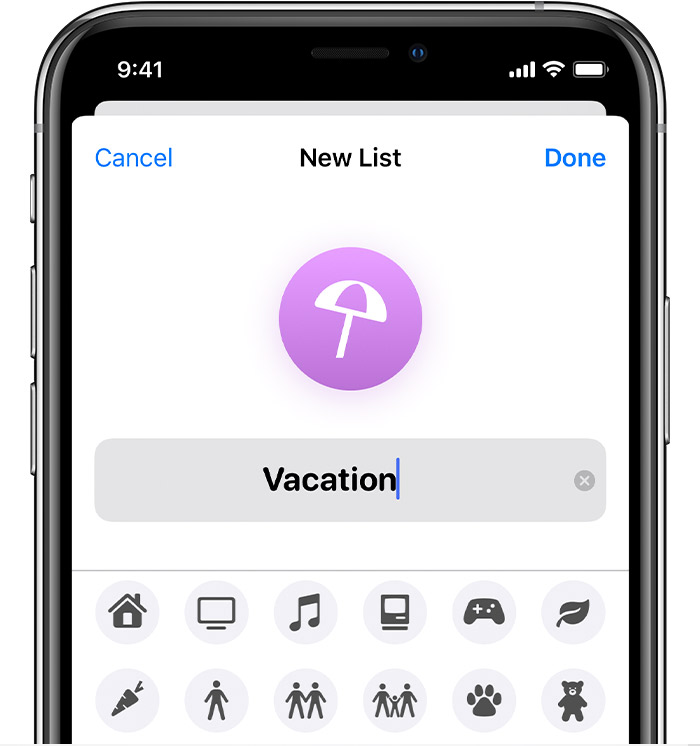
Don’t hesitate to respond if you have further questions.
All the best.
Reminder App - Default List is blank