adding phone number to MacBook
hello,
I was wondering is it possible to add an already use phone number from an iPhone to my MacBook for accepting calls and ft calls from my laptop connected to my iPhone?
MacBook Pro 16″, macOS 10.15
hello,
I was wondering is it possible to add an already use phone number from an iPhone to my MacBook for accepting calls and ft calls from my laptop connected to my iPhone?
MacBook Pro 16″, macOS 10.15
Hi Mimi0503,
Welcome to Apple Support Communities. It sounds like you want to set up your Mac to receive phone calls and FaceTime calls that are received on your iPhone. We know how convenient it is to be able to answer calls on the device you're using; we can help. Take a look at the following resource for setting up your Mac to receive calls: Make and receive calls on your Mac, iPad, or iPod touch
You'll also want to review these steps for using your phone number on your Mac:
"Turn your phone number on or off for your Mac
After you set up your phone number, you can turn it on or off for Messages and FaceTime on your Mac.
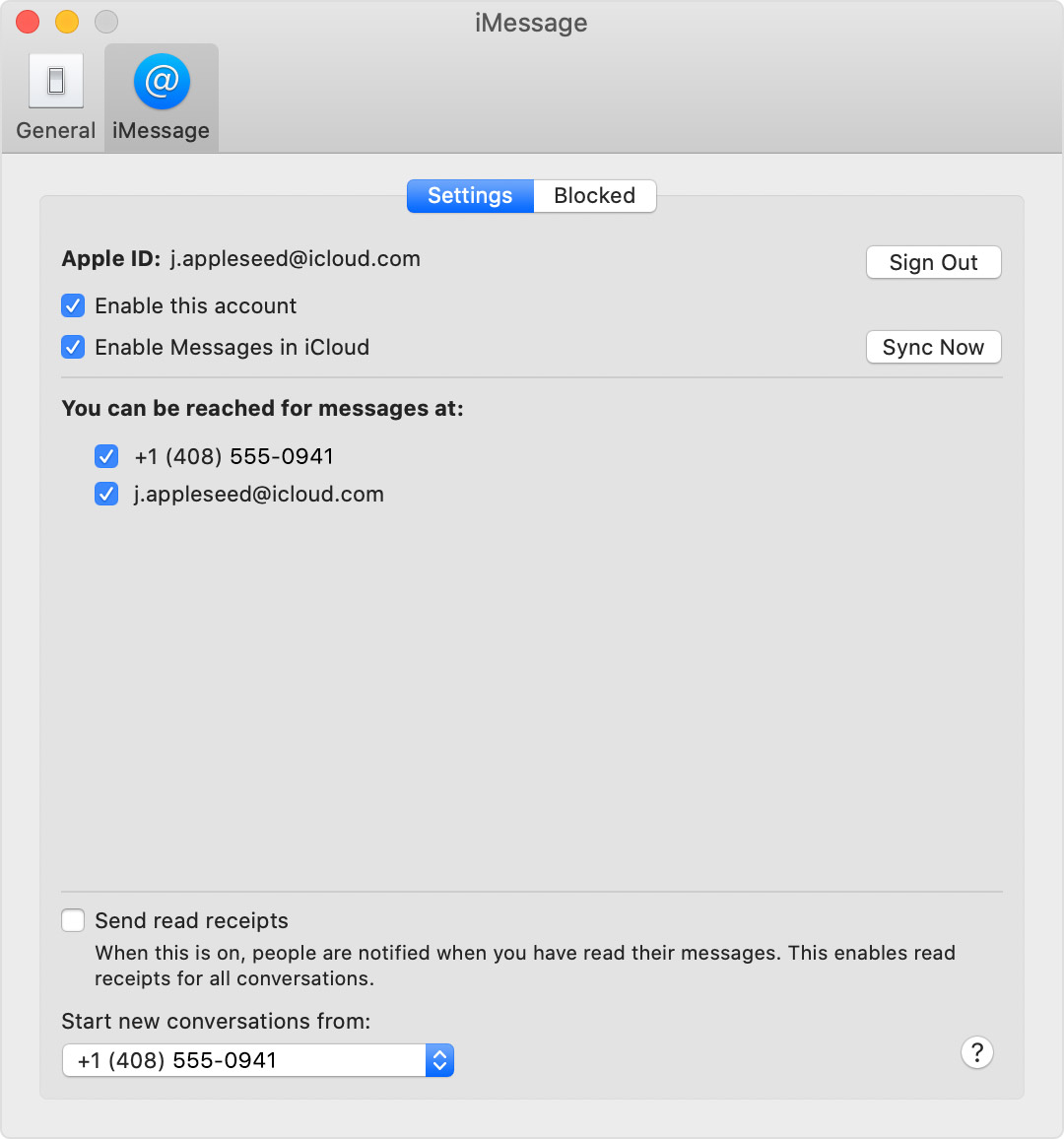
Learn how to make messages that you send and receive on your iPhone appear on your Mac, iPad, and iPod touch."
Add or remove your phone number in Messages or FaceTime
Let us know if you have any questions about setting up these features.
Best Regards.
adding phone number to MacBook