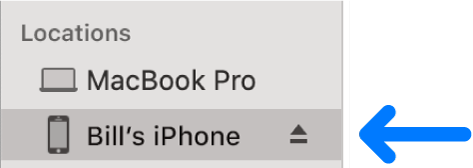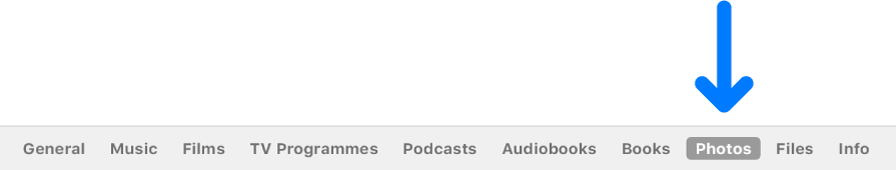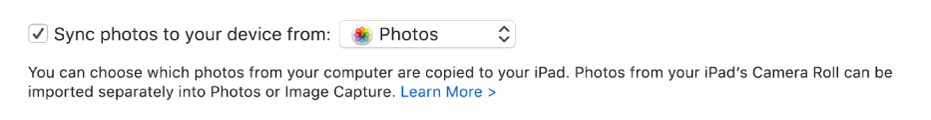How do I import jpg to my device
I would like to transfer jpg pics from my pc to my phone for sharing and editing. Phone doesn’t read them. I’ve tried converting the pics to tiff and many formats and it still does not work. Please help
iPhone 11 Pro, iOS 13