My OS is Catalina which I backup to my time machine.
What you likely meant to say was that your Mac, which is running the Catalina operating system is backing up to your Time Capsule.
Time Machine is software on your Mac that used to back up the data on your Mac. A Time Capsule is hardware......a router with a built in hard drive that was designed to store Time Machine backups of your Mac.
Time Machine completed a verification of your backups. To improve reliability Time Machine must complete a new backup for you.
The dreaded message that you see below has appeared for countless numbers of Mac users who are running the Catalina operating system. Once the message appears, it has a way of appearing again and not going away.
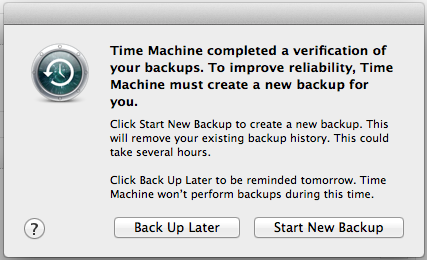
Apple has known about this issue since Catalina was introduced a year ago, but the problems seemed to compound rapidly with a recent update to Catalina named 10.15.5. Today, Apple introduced a new update for Catalina.....10.15.6......but no specific mention is made in the release notes regarding a "fix" for the Time Machine issues.
Time Machine backups to a USB hard drive that is connected directly to a Mac have not experienced the kinds of issues that occur when the Mac backs up up to a Time Capsule, so that would be the way to go if you want to continue to use Time Machine to back up your Mac.
My advice......stop using the Time Capsule to back up your Mac using Time Machine. Apple discontinued the Time Capsule over two years ago and they do not seem to be inclined to pay any more attention to the product or fix the issues that countless users have experienced.